Learn the basics of Polly for Slack! We'll walk you through what is Polly, installation, troubleshooting, authoring your first polly & basic commands.
What is Polly?
Polly is an engagement app purpose-built for Slack, Microsoft Teams and Zoom Apps. Polly helps internal teams of all sizes make smarter, data-driven decisions, instantly.
We believe in a world where every voice has the power to transform work, and it’s our goal to make these voices heard 💙
💡More around benefits of using Polly in Slack can be found here
How do you pronounce Polly?
Polly is pronounced as Paul-EE 😁 hopefully, that settles the much-contested office debate once and for all!
Is Polly in Slack available in any language other than English?
Presently no 😔 For now Polly is only available in English language.
Why use Polly?
Here are some of the reasons why Polly is the perfect app for your company in Slack:
- ✔️Purpose-built for Slack - purpose-built to work simply and beautifully in Slack!
- ⏰Instant feedback - Send a polly and get responses, anonymous or voluntarily, within seconds.
- 🎯Smart targeting - Send a polly to a channel or as a direct message to individuals in a channel to get a faster response.
-
❓Question choices - Multiple choice? Rating scale? Open ended questions? We’ve got you covered!
-
😀Break the ice - Bring your audience together and lighten the mood with quick, fun exercises like trivia.
How to Install Polly
You can install Polly from the Slack App Directory page, our website, or by clicking here. This will get you the free version of Polly instantly.
In case you're looking for more advanced features, check out our paid plans.
Troubleshooting
- Trouble Re-installing Polly
If you’re having trouble re-installing Polly, or trouble adding Polly to a new team, it’s possible a cookie is automatically signing you in. So clear the cookies and this should resolve.
- Getting a 500 error when trying the /polly command
It’s possible you’re running a really old instance of the app (over 18 months old!). Try re-installing - Slack is down
You can check the status of Polly services on our status page
How to create a polly
Use the /polly command in Slack:
- /polly When should we hold the meeting? to send a polly.
- /polly "When should we hold the meeting?" "9am" "10am" "11am" with quotes to send a polly with the options populated by default.
- /polly followed by the enter key to get a link to send the polly from our web app, or to access some other polly control options
- /yesno Are you coming to the holiday party to author a quick thumbs-up, thumbs-down polly.
💡Learn more about the different question types that polly offers in this article.
The Polly webapp
Send pollys from the webapp by going to the web dashboard and hitting the +Create button.
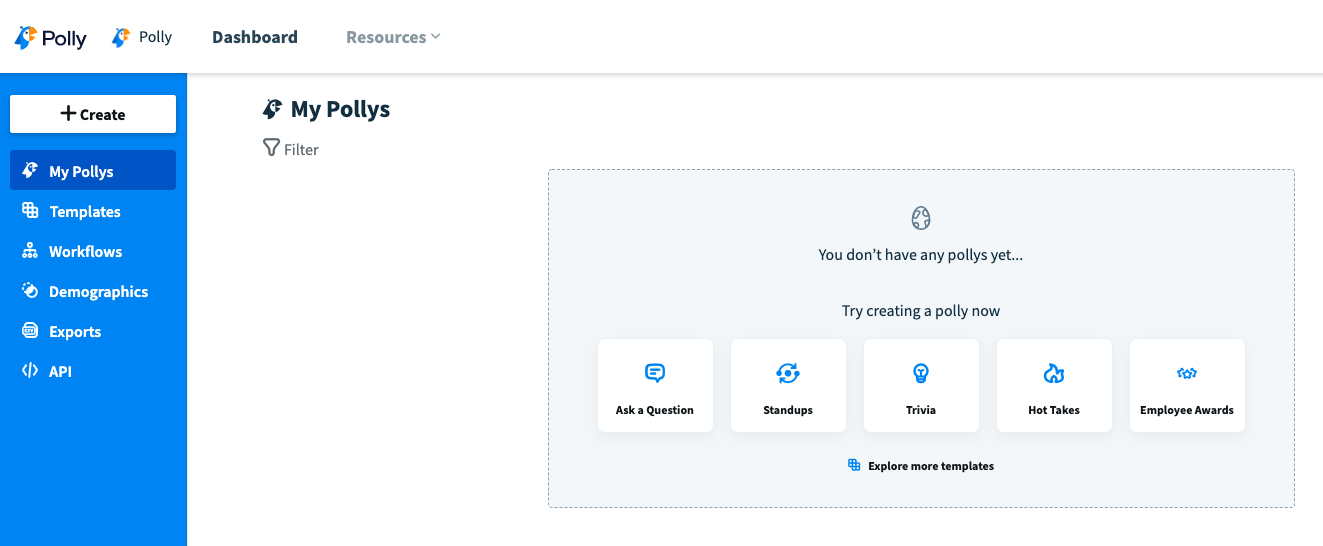
The webapp also gives you the ability to use and save templates, or save your own, adjust anonymity settings, create workflows, filter your results using demographic data, and much more!
Available Features
You have a number of options you can enable on pollys – anonymity, displaying results or commenting either public or private, different question types, and much more. These options are available to you in Slack as well as in the web app. More details on each of these options are here.
Other Commands
Here’s a list of other commands available to you within Slack
| /polly help | to get some help |
| /polly feedback | to share feedback/suggestions/ideas with us |
| /polly template | to use a saved polly template |
| /polly hottake | to start a Hot Take🔥 |
| /polly results | to see your polly results in Slack, or get a link to a dashboard of pollys you’ve authored |
| /polly delete | to delete a polly you’ve created |
| /polly remind | to send a reminder to teammates |
| /polly share | to share polly results with a channel or a teammate |
| /polly close | to close a polly |
| /polly recurring | to get a link to edit, update, or delete your recurring pollys |
| /polly export | to export your polly or survey data |
| /polly edit | to edit a polly |
| @polly | to add polly to a 🔒private channel |
✏️Note: Make sure you don't type /polly the commands in bold. Bold font puts asterisks around the command due to which it does not return the correct results.