JIRA integration with AgilePolly
Improving the daily standup experience through JIRA integration, allowing the participants to link the AgilePolly with the JIRA tasks they are working on
JIRA integration makes collaboration simpler & effective among the team members.
Your team members won't have to type up what they’re working on when a lot of this information is already there in JIRA. The integration makes AgilePolly Standups more seamless by pulling in relevant information from JIRA. For example a developer moved a story from In Progress to Done, then it would automatically show up as an answer to “What did you accomplish since yesterday?”
How does a JIRA integration help me?
Here’s how AgilePolly users can benefit from an integration between MS Teams and JIRA:
- Entering information in a new Standup
- Answering the questions thoughtfully
- And as quickly as possible
- Get more details about what people are working on
- Drill down into stories to access relevant data in JIRA
- Referencing stand-ups as a system of record
- Monitor team productivity at the sprint level
How to set up the integration?
Here's a step by step video guide on how to go about a JIRA integration with AgilePolly
I am trying to setup the JIRA integration but the URLs are rendered as text instead of clickable links in the AgilePolly. What do I do?
Most likely this is a prefix issue. The prefix entered must contain a dash after it. Example as per the image below, if you update the JIRA integration setting in AgilePolly to have the prefix as "NOFI-" instead of "NOFI", it should work.
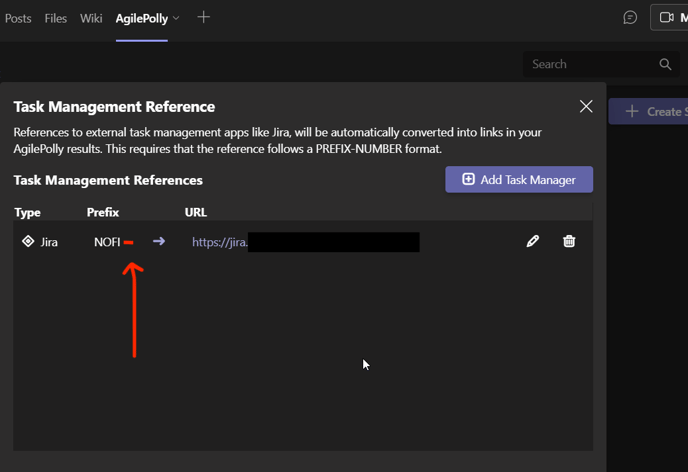
💡Integrations with AgilePolly are available not only for JIRA but also for other ticketing tools/apps that works with links such as Github, Opsgenie, Azur DevOps etc