- Help Center
- Slack
- Creating Polls & Surveys
-
Slack
- Getting Started
- Creating Polls & Surveys
- Recurring Polls & Surveys
- Polly Q&A and Suggestion Box
- Templates
- Organizing Your Results
- Social Games
- Polly Web Dashboard
- Slack Essentials for Polly
- Workflows
- Integrations, Webhooks & APIs
- Managing Polly Subscription
- Data Privacy & Security
- Polly in Presentations
- Polly Whistleblowing Solution
- Branding and Customization
-
Microsoft Teams
-
Agile Polly
-
Zoom
-
Google Meet
-
Google Chat
Adding Hyperlinks to your Pollys
This help doc shows you how to add hyperlinks to your pollys
Adding links to your Polly titles
You can easily add hyperlinks to your polly titles by following these steps:
- In the Polly title field, put in the link in this format:
- <http-link|link text>
example: <http://www.google.com|click here>
- <http-link|link text>
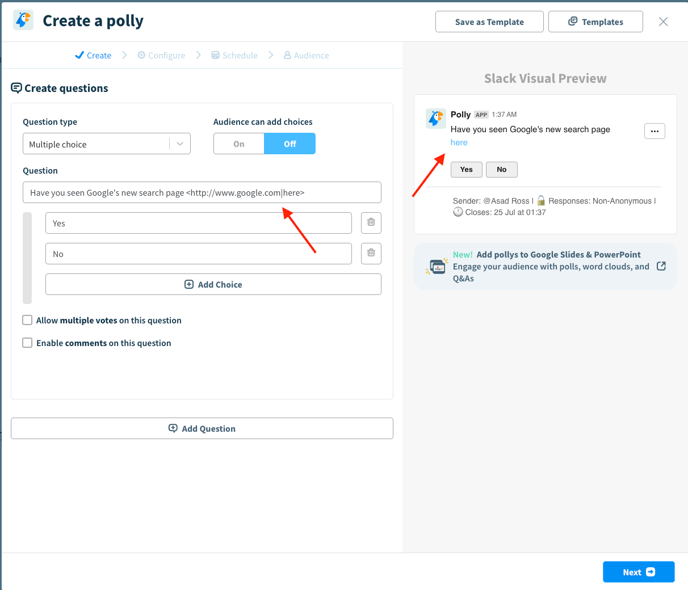
This is what the published polly will look like with the hyperlink added:
