Upgrades and Cancelation
Need help managing your subscription? We've got a couple options that you can explore including upgrades, pausing, cancelation/unsubscription and refunds.
✏️Note: The Billing screen will only be visible to the billing admin (usually the subscription owner, but sometimes can be transferred to a different person) or the trial user if on a credit card trial.
Upgrading your plan
On the free plan, you’ll notice that there are multiple ways through which you can upgrade to a paid plan including the web app.
Canceling your subscription
If you decide Polly no longer fits your needs, you can cancel your subscription at any time.
- Login to your dashboard
- Go to your Account and from the drop-down, navigate to your Billing page
- Click on Cancel Subscription from the window
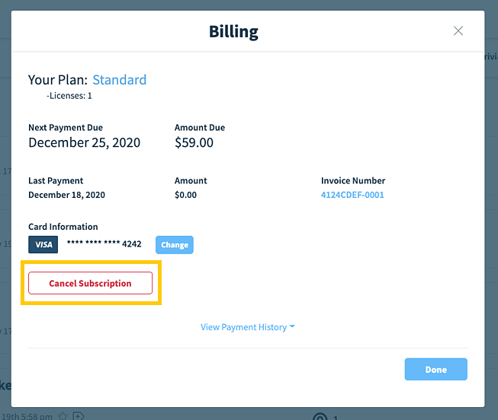
- Once you’ve clicked Cancel Subscription you’ll be asked to select at least one reason for your cancelation, with the option to provide additional feedback.
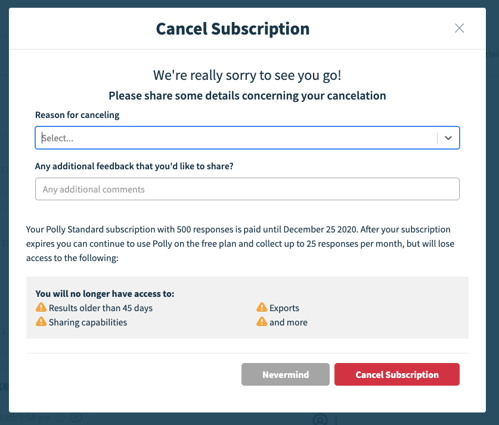
Upon submission, your subscription will be set to automatically cancel at the end of your billing cycle. You’ll have full access to your plan features up until that point, and then you will be reverted to the Free plan after your subscription has been canceled.
If you navigate back to the Billing settings, you’ll see when your subscription/trial is set to expire:
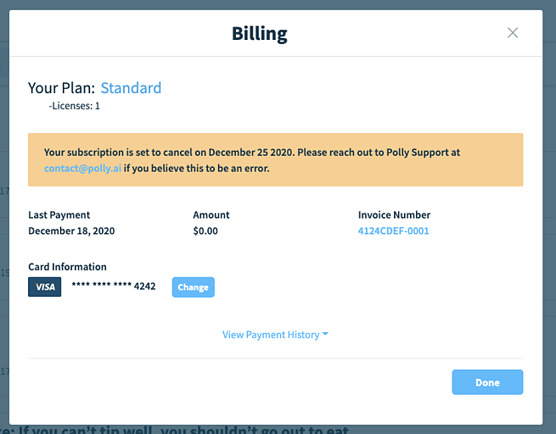
Trial
If you’re on a trial, it will automatically end 7 days after signup and you will not be charged. Once the trial ends, your account will automatically revert to the Free plan.
Removing card details
Please reach out to our support team for removing your card details. Once you cancel the paid subscription you will not be charged again so removing card details isn't required if you want to avoid getting charged.
Refunds
We do not offer refunds unless in the case of accidental purchases. If you believe you purchased a subscription mistakenly or it got renewed accidentally, you may reach out to our support team within 48 hours of your charge to request a refund.