Updating and Viewing Billing Information
Learn how to update your card details and view past payments and invoices.
✏️Note: Updating the credit card for your plan is only available to the user that upgraded the plan i.e. the subscription admin.
How to update your card:
- From the web dashboard, click on your account drop-down and select Billing
- Locate your current card information, and click on Update Billing to change your card
- Add your new card and click Update.
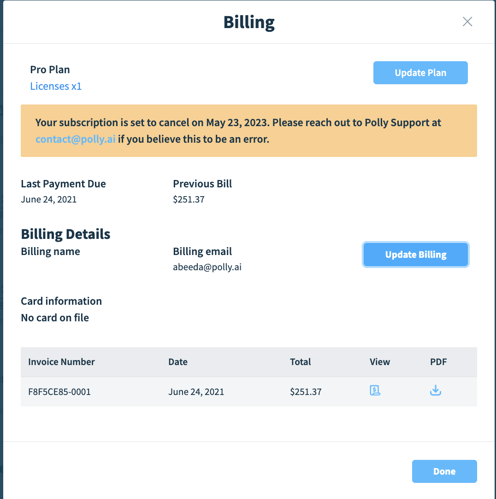
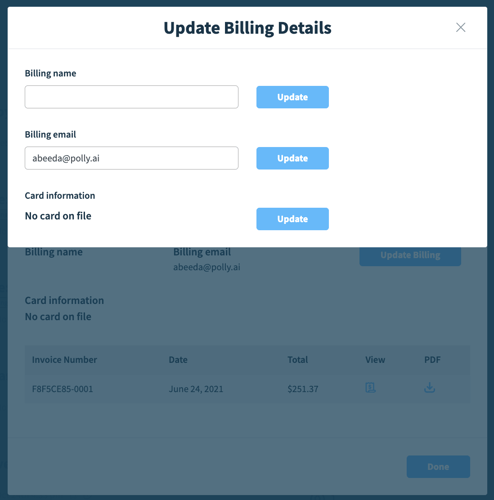
✏️Note: Incase you are unable to view your updated card on file or see any attempts on drawing funds, please reach out to support
How to view your payment history and download your past invoices:
- From your dashboard, click on your account drop-down and select Billing
- Below the Billing Details, you will see the historical invoices
- Choose to view the invoice or download the invoice as PDF
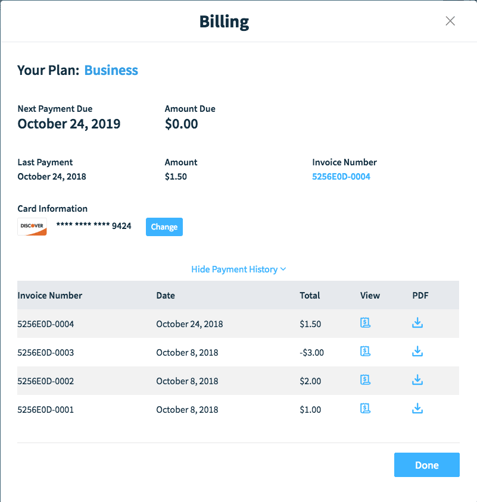
Need more help with invoices?
Reach out to us if you need your historical invoices or want to update address/name etc. on invoices.📝