Viewing and Exporting AgilePolly Results
Learn how to view the dynamic updates for Standup results.
Real-time Results in Channel
AgilePolly will dynamically update Standup results as they come in, right within the channel. You can view all real-time results by clicking on see more to expand the threaded response. If you would like to view results by question, click on View all responses.
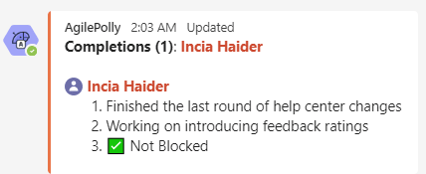
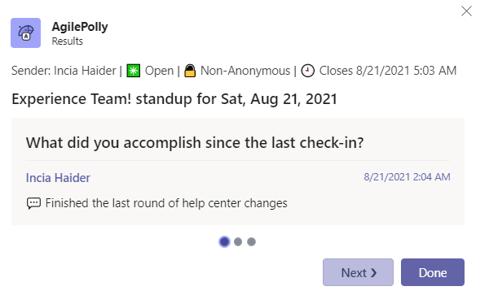
Results in AgilePolly Tab
You can also access real-time or latest Standup channel results in AgilePolly channel tab by clicking on Current responses. For historical results, click on Historical responses to bring up a list of Standup ordered by sent date.
For example you have set a recurring AgilePolly with a daily frequency, Current responses will hold the polly's results for today while Historical responses will hold the results for the previous days. The Historical Responses section is also meant to track how people's responses are changing over time to the same polly.
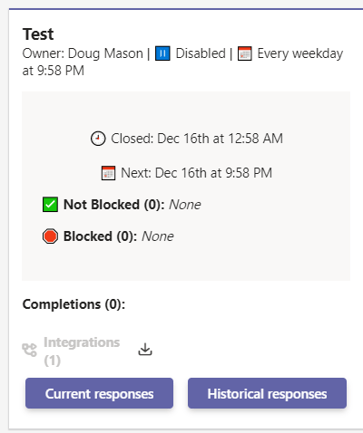
Results in AgilePolly Dashboard Tab
To view results of all Standups that you are a part of in different channels, navigate to your 1:1 chat with AgilePolly and click on the Dashboard tab. For real-time or latest Standup results, click on Current responses. For historical results, click on Historical responses to bring up a list of Standup ordered by sent date.
Exporting AgilePolly Results
You can export or download your AgilePolly by clicking on the ![]() download icon.
download icon.
A pop up will appear confirming that the export has been saved in your "Downloads" folder
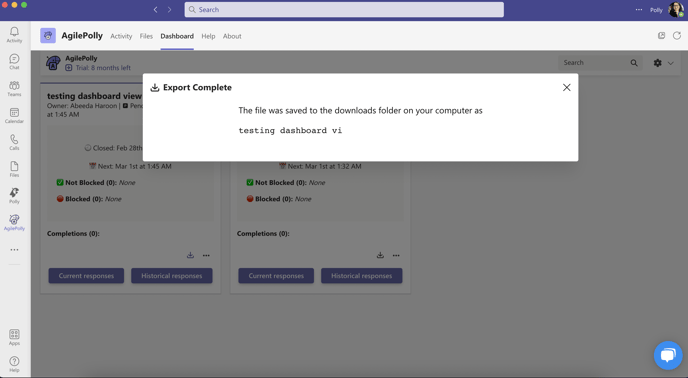
Facing any difficulty, reach out to us as contact@polly.ai
✏️ Note: Currently the functionality of changing the download destination isn't available i.e. it will get saved by default in the Downloads folder & can be later moved by you to any other location