Question Types: Options, Examples and Tips
Choosing the right question type can play a vital role in the success of your polly. Lets review the many options we offer!
Need help in choosing the right question type? We’ve got you covered with great options!🎉 Learn about the offered question types and make the perfect polly for your audience.
Let’s review the many options that Polly offers:
- Multiple Choice Pollys
- Numerical Question Types (1-5, 1-10, 0-10)
- Open-ended Questions
- Word Cloud
- Ranking Order
- Point Allocation
- Emoji Rank Pollys
- Agree/Disagree Pollys
- Yes/No Pollys
- Quizzes
✏️Note: Emoji Rank, Point Allocation and Ranking Order Polly can only be created via the web app. The rest can be created from both web app & Polly app in Slack. The functionality of adding images to your pollys is not available currently.
Multiple Choice Pollys
Multiple choice pollys are easy to create pollys which allow you to add your own choices, helping you in producing easy-to-analyze clean data.
If you're creating a polly, by default, Polly will start your polly as multiple choice with the ability to add up to 30 choices via Slack app and 60+ choices via web dashboard.
More on multiple choice pollys can be found here
💡Learn more here about how to respond to pollys, view and edit your responses
Numerical Question Types
When looking to understand specific feedback on topics, such scales allow you to capture the attitudes and opinions of your people. The numerical scale accurately represents the response of the participant. e.g the Net Promoter Score is ideal for gauging customer’s likelihood of recommending a product or service.
Numerical Polly currently supports the following types:
- 1 - 5 numerical scale
- 1 - 10 numerical scale
- NPS / 0 -10 scale. The NPS is calculated as {(Promoters - Detractors) / Total responses} * 100
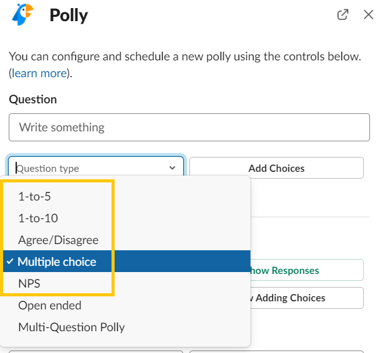
Open-ended Questions
Open-ended questions let you gather qualitative feedback without any pre-set options, with an experience completely in Slack. This question type not only allows you to gauge feedback but also uncovers opportunities that could’ve been overlooked otherwise.
You have the option of making responses viewable by all participants, or just to you (the author). Similarly, toggle off/on anonymity depending on the nature of the question.
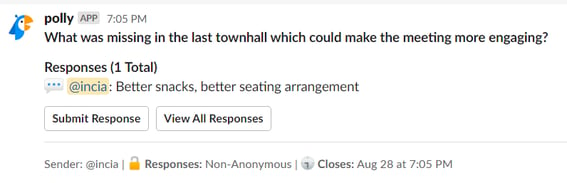
Word Clouds
Capture the collective voice of your organization with Word Clouds—ideal for brainstorming, retrospectives or team reflections in Slack:
- Gather open‐ended responses to prompts or questions
- Auto‐generated cloud highlights the most common words or themes
- Encourages reflective discussion among widely distributed teams
You can choose from a variety of views, including posting within the Slack channel, web view or even embedding in your Google Slides or Power Point presentations!

Ranking Order
A ranking polly can be created through the web dashboard and asks the respondents to answer the options in the way that they prefer. It captures how popular a certain option is to the people while also understanding their priorities.
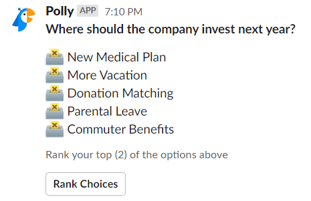
From the choices you add, respondents can rank upto maximum of 20 options/choices. Your audience will then rank the choices in order, using the drop-down menu that’s pre-populated within the polly voting selection.
Your audience can rank the choices in order, and each option will get fewer points the further down in their preferences it is. E.g. For 5 choices, the first option will get 5 points, the second option will get 4 points, and so on so forth. Basically, if a Ranking question has 5 answer choices, weights are assigned as follows:
- The #1 choice has 5 points
- The #2 choice has 4 points
- The #3 choice has 3 points
- The #4 choice has 2 points
- The #5 choice has 1 points
The way the score is calculated, the numbers are the inverse of the rank. Example, if given 3 spots, Rank 1 => 3 points, Rank 2 => 2 points, and Rank 3 => 1 point, the score showing is the sum of these points. The answer choice with the largest sum ranking is the most preferred choice. In other words, the respondent's most preferred choice (which they rank as #1) has the largest weight, and their least preferred choice (which they rank in the last position) has a weight of 1. You can't change the default weights.
We apply weights in this way to ensure that when the data is presented on a chart, it's clear which answer choice is most preferred.
The bar chart shows the sum of total points given in the bracket while the percentage shows the percentage of respondents that selected each answer choice. Example in the below screenshot, the total points given is 36 (6 users * (3 + 2 + 1) = 36). 9 / 36 = 25%

Points from your audience's different rankings are totalled to determine an option's final score, which will be displayed in Slack and the web results on your web dashboard.
💡If you want to allow more than 20 ranking options then a better way to go about it would be multiple choice pollys
Point Allocation
With point allocation, you can allow your audience to assign points to any of the polly options. It helps in producing interval-level data that captures the respondents perceived importance of the provided options, allowing you to make better decisions.
This can be created through the web dashboard and you can add up to 5 options, and assign up to 100 points for your audience to allocate in any manner.
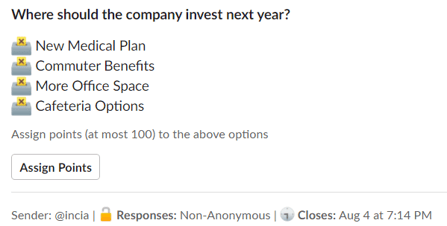
💡More around Ranking vs Point Allocation pollys can be found here
Emoji Rank Pollys
The emoji rank polly is a great way to drive up engagement quickly for your pollys. As each of the chosen emoji relates to attitudes and sentiments of your audience, it is a quick and effective way of gathering ratings for a particular topic in mind.
An emoji rank polly has 5 standard response options and is a great way to drive up engagement for your pollys. The options are
- Great/Good/Neutral/Bad/Awful with corresponding emojis
These can be created through the web dashboard
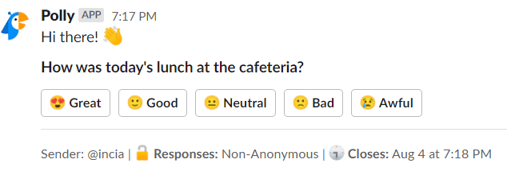
💡 You can add different emoji's in the question as well in the choices by typing in the emoji text. For example, typing :grin: will add the grin emoji
Agree/Disagree Pollys
When trying to understand the viewpoint of your audience on a scale of agreeableness, Agree/Disagree pollys are your best way to go!
To create a agree/disagree polly, simply begin your polly with the /polly command and choose the Agree/Disagree option from the drop-down list of question types.
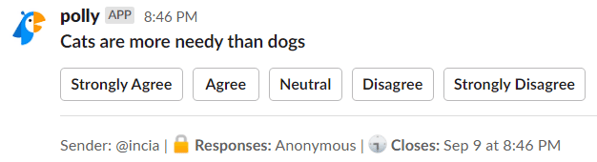
Yes/No Pollys
The yes/no polly is one of the most simple-to-use question types which allows you to gather immediate feedback through easy two-way options and can be effective in splitting opinions into groups which are easy to analyze.
To quickly create a thumbs-up, thumbs-down polly, use /yesno command with your yes or no question in Slack and we’ll publish it in the channel immediately!
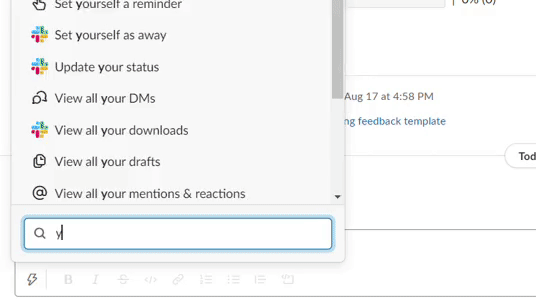
✏️Note: Yes/No Pollys by default inherit the following options:
- Anonymity is off
- Users can only vote for either Yes or No
- Results are visible to everyone
Does Polly offer conditional logic or branching of questions? E.g. if response to question 1 is True then show a different followup question
Presently no 😔 While you have the option to keep questions optional, all respondents will see the same set of question in the same sequence.
Can I add emojis, GIF's, videos, clickable URLs to my survey?
Currently, you can add emojis but not GIF's, videos or clickable URLs 😔 You can add URL's as choices but they won't be clickable.
Emojis on the other hand can be added directly using an emoji keyboard. For Apple users, this Apple support doc shares how to go about it. For Windows users, this link shares how to go about it.