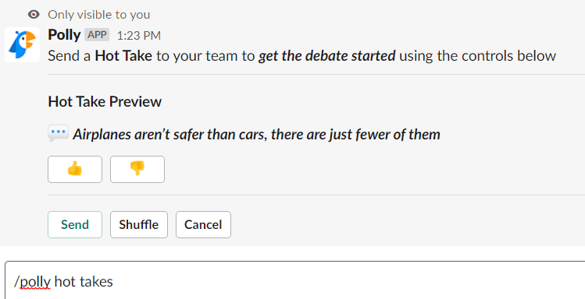Polly Hot Takes Quickstart Guide
Polly Hot Takes🔥 is a fun and engaging social game—ideal for sparking light conversation with team members. Learn how to send a Hot Take to your team!
Polly Hot Takes🔥 is a fun way to engage with team members in a group debate over simple, semi-controversial topics. Hot Takes have no real definitive answer, but help spark a conversation! With a bank of 550 questions (and growing!), there is a large variety of discussion potential.
There are 3 ways you can launch a Hot Take in Slack:
1. From the Polly Web App
On the web app - Navigate to your polly web app dashboard. From there:
- Go to Templates
- Select the "Work from Home" category
- From here, you'll see the options for all social games. Select "Hot Take".
You can send a 🔥 Hot Take to any private or public channel from the web app.
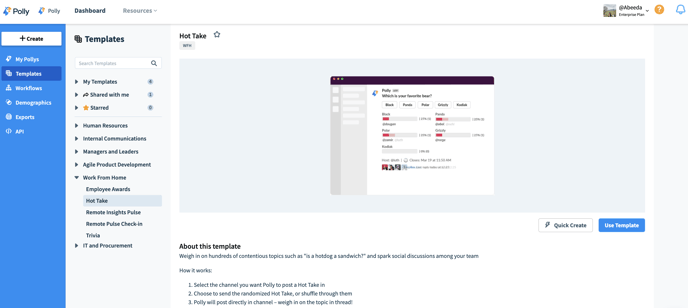
✏️ Note: Once a Hot Take is sent, it can be edited as well from the web app. If you want to make your own Hot Take, then editing the existing one would be the hack! More around editing here
2. The /polly hot takes command
In Slack, type "/polly hot takes" from the channel you want to send the Hot Take in. Hit "Shuffle" to see more options and once you land on one you like, hit "Send".
✏️Note: Social games including Hot Takes can only be created from the web dashboard for 🔒private channels — after Polly is invited in them. Hot Takes can also be scheduled in advance but if you set it on recurring, the same Hot Take will go out on a recurring basis.
3. The Polly App Home
In the lefthand side of your Slack App, you'll see a drop down with all of your installed apps. Click on Polly. This will bring you to the Polly Slack App Home.

From here, click:
- "⚡️ Create a Polly"
- Then select "🎉 Just have some fun"
- Then select "🔥 Hot Takes"
From this view, you'll be able to shuffle through our library of pre-made Hot Takes, create your own custom Hot Take, or generate one with AI. You'll also be able to select the channel you want to send this to.
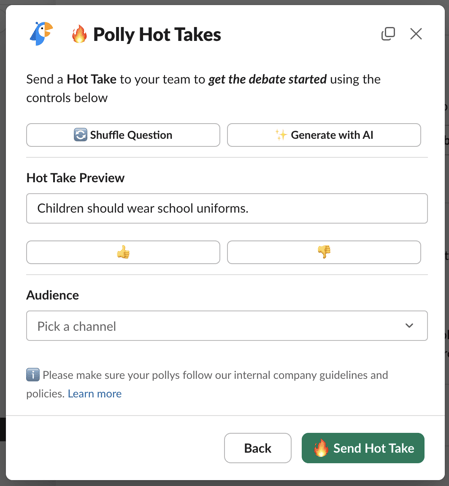
How it works
The easiest way is through the Polly Slack App.
- Navigate to the Polly Slack App
- Select "⚡️ Create a Polly"

- Select "🎉 Just have some fun"
- Select "🔥 Hot Takes"
From the Hot Takes screen, you'll have a few options to pick from to generate the best Hot Take for your meeting or event.
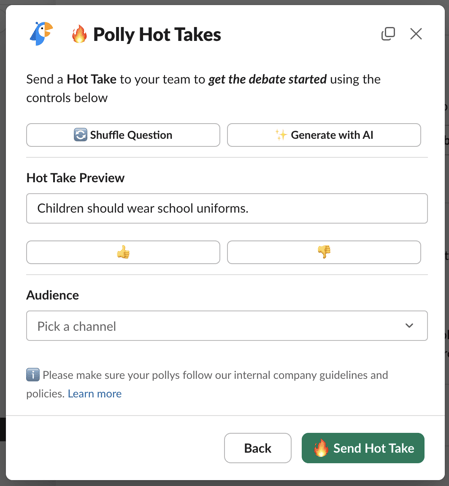
- A random question will be selected, but you can press the 🔀 Shuffle Question button until you find one you would like to send to your team.
- You can also hit ✨ Generate with AI to generate a new Hot Take. If you choose this option, Polly will ask you to prompt the AI. We'll then generate 3 Hot Takes around your topic: 😂 funny, 🌶️ spicy, and 🍦 vanilla.

Votes will be displayed in real time within the channel and are non-anonymous.

💡Shuffle option isn't available while creating Hot Takes from the web dashboard. For sending shuffled Hot Takes in private channels, a hack could be to create a hot take in a public channel, shuffle it and then share it in the private channel