Adding and Assigning License
Started running pulse surveys, and want more of your team to be able to create them? Here's how you can add licenses to your current subscription.
Note ✏️ : The option to add additional licenses to your subscription yourself is only available in PRO plan and above. For Standard plans, you can contact our support team for assistance.
Adding users to my subscription
When you purchase a PRO subscription, you are automatically assigned as the subscription owner.
If you wish to add other users to your subscription so they may create their own surveys, you can do so by:
- Navigating to the channel/chat the users are in and clicking on the pinned Polly tab in Teams, from there head over to Account Settings under the ⚙️ button.

✏️Note: If you do not have Polly pinned in as a tab in one of your channels, click here for instructions on how to do that.
- From the ⚙️Users and License Management tab, if you are the subscription owner, you can then assign the licenses that you purchased for your subscription.
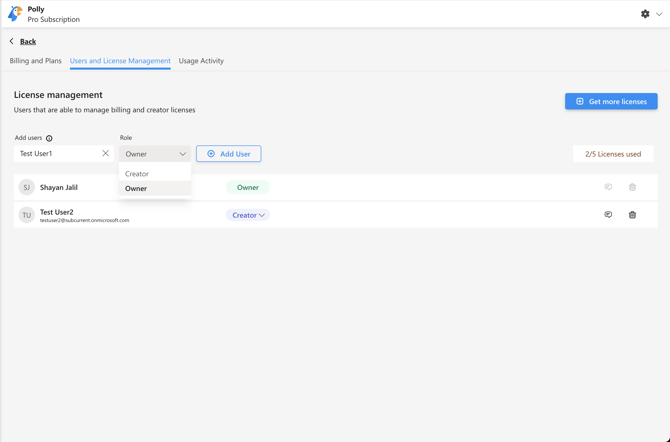
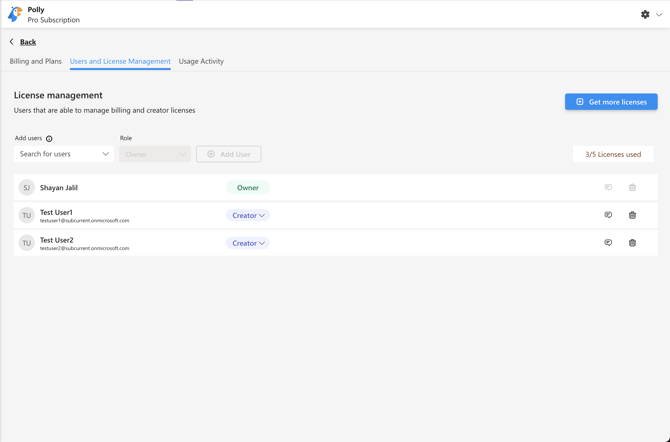
- From the search bar, you can search for any users within your team to assign a license to.
- Once you've added licenses to your subscription, you can remove them at any time as well by clicking on the 🗑️Delete icon next to their name.
✏️Note: Due to the way Microsoft Teams works, users who are assigning and receiving licenses must be in the same team. However, once the license has been assigned, they are free to author in or from any team in their tenant.
You can also see response limit usage of each of the license holders in the Usage Activity section
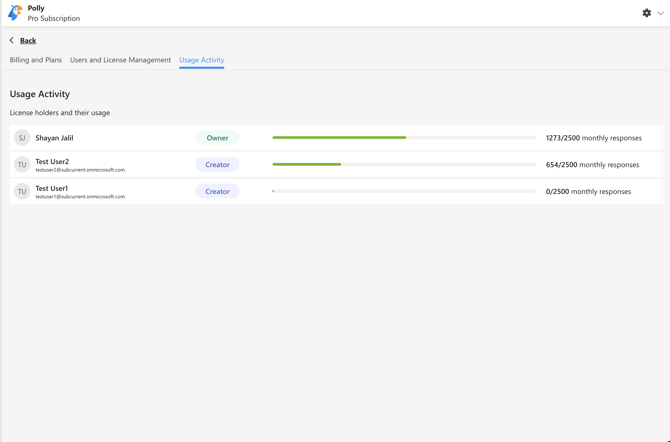
Can I purchase a subscription on behalf of someone else?
Yes, you can purchase a subscription for another member of your team while you remain as the billing contact, the Polly license can be assigned to another team member. Please reach out to our support for assistance with this.
Can I purchase a subscription as a reseller?
Yes!🎉 You may buy a subscription on behalf of your customer. Here are our standard terms:
- Reseller Discount: 0% (as per our policy for orders below 10 licenses)
- Payment Term: 30 days
- Payment Method: Credit card or wire transfer
- Process of placing order: Send approved PO, with end-user details (see: https://www.polly.ai/help/microsoft-teams/whoami)
- Send the PO to: sales@polly.ai
- Price Validity date: 30 days
- Item & Pricing: As per our pricing on the website for annual plans.
- Term: 1 year term, auto-renewal unless cancelled before renewal date
- Standard Terms & Conditions applied.
Subcurrent, Inc. (we do business as Polly)
815 First Avenue, #333, Seattle, WA 98104, United States
+1 206 743 0987
How to assign a license if the person is not part of my Team?
I want to assign a license to a member outside the organisation. I see that I can only assign them as a “guest”. What access will the guest have once the license is assigned?
The guest will not able to use the functions available to other Polly users. The way things are set up, licenses don't run across tenants. For the guest to have full access like other Polly users, a subscription should be purchased with their own account.