Polly Icebreakers Quickstart Guide
Polly Icebreakers is a fun way of quickly getting your team comfortable and talking.
The Icebreaker feature is a fun and light-hearted way to spark conversation and connection among your team members. Use it to kick off meetings, break the ice in new groups, or just bring in a moment of fun before you dive into work.
There are 2 ways you can launch an Ice Breaker in Slack:
✏️ Note: Once an Icebreaker is sent, it can be edited from the web app. More on editing here
1. The /polly ice breaker command
In Slack, type "/polly ice breaker" from the channel you want to send the Icebreaker in. Click Shuffle Question to review more options until you find one you like, then hit "Send".
2. The Polly App Home
- Navigate to the Polly Slack App
- Click on ✨ Create a Polly

- In the Engage your audience section, click on ❄️ Icebreaker
4. On the Icebreaker creation modal screen, you will have multiple options available.
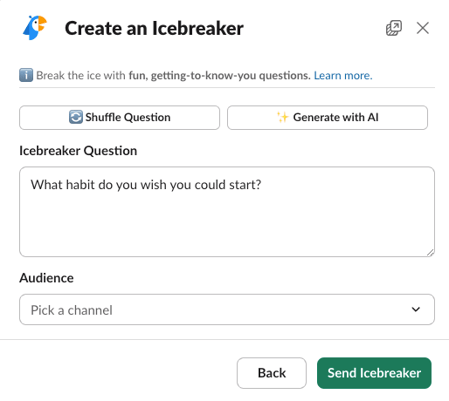
- A random icebreaker will be selected, but you can press the 🔀 Shuffle Question button until you find one you would like to send to your team.
- You can also hit ✨ Generate with AI to generate a new Icebreaker. If you choose this option, Polly will ask you to prompt the AI. We'll then generate 3 Icebreakers around your topic: 😂 funny, 🌶️ spicy, and 🍦 vanilla.

Responses will be displayed in real time within the channel and are non-anonymous.

