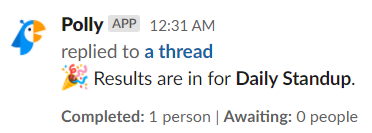Polly for Standups
Remote and asynchronous standups are not only convenient, but can serve as a living system-of-record. Here's how you can set up a standup in Slack with Polly.
Who can use Polly Standups?
All users on Paid plans can use Polly's standups.🎉
✏️ Note: Learn more about what each plan includes here.
What is a standup?
Within the software development world, teams that use agile/scrum methodology conduct check-ins for their development team. In these remote working days they have become popular beyond the software development space. It’s typically time-boxed, and consist of the following three questions:
- What did you do yesterday?
- What are you doing today?
- Are you blocked on anything?
The purpose of a standup is to get in alignment and stay up-to-date on the team’s progress.
What’s the difference between synchronous vs. asynchronous standups?
Synchronous Standups:
- Synchronous essentially means in sequence.
- Synchronous standups are the more common form of standups, and what most people typically mean when they say standup.
Example: At a specific time of the day, the project team will gather together either face-to-face or a combination of in-person and video-conferencing (for people working remotely) and each person will go through and answer the three questions mentioned above.
Asynchronous Standups:
- Asynchronous means in a non-ordered sequence.
- In the context of standups, asynchronous take place over a set period of time (usually) but is not necessarily done one right after the other.
- People can answer their prompts at their own pace, as well as read others’ status reports whenever they please.
What are the benefits of using Polly for asynchronous standups compared to other solutions?
While face-to-face synchronous standups are great for daily human interaction and cultivating culture, the benefits of conducting asynchronous standups often far outweigh the cons – such as convenience, time savings, more focus, better knowledge sharing, archivable system of record – especially for remote teams.
If you were to google search Standup Tools in Google Search, you’ll find that there’s already dozens if not hundreds of applications out there that provide a solution for asynchronous standups. The more common method is on a work collaboration platform, such as Slack or Microsoft Teams.
Polly’s wide applicability and flexibility empowers anyone to go above and beyond just simple polls in Slack. We think of standups as the starting point to creating robust, feedback workflows around your daily processes so you build out a holistic set of solutions that enable better team productivity and engagement.
The point is, we don't do just standups – you can set up Polly to capture team sentiment, run sprint retros, collaborate on project estimation, or any other ad-hoc needs.
💡Read how companies utilize Standups to improve their team's productivity and follow-up communications.
Creating your first Polly Standup
Getting started with asynchronous standups in Slack with Polly is super simple – we’ll walk you through each step to get it set up and running. You have two options:
Create a Standup from the Web Dashboard
- Log in to your Polly Web Dashboard
- On the left-hand side menu, click on Templates
- From there you will see a variety of template options, Click on 🔄Standups under Agile Product Development.
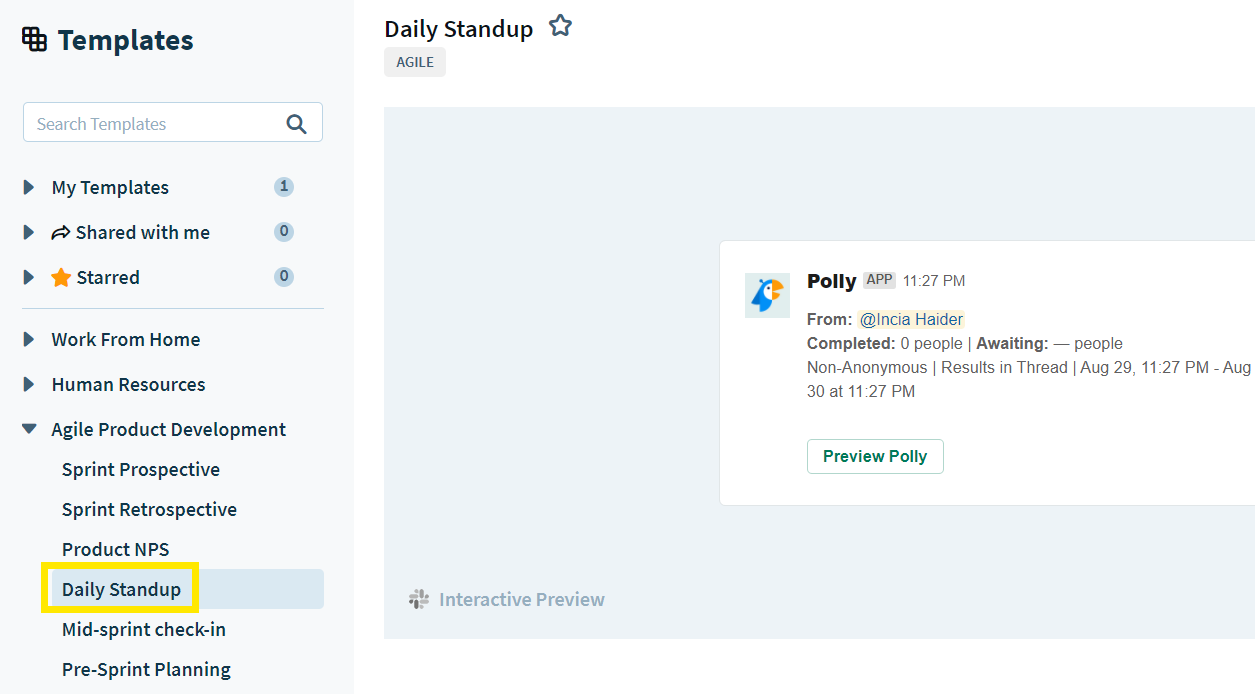
- Click on ⚡Quick Create to create a pre-populated template or click on Use Template to modify the template.
It will auto-tag with a Standup tag so you can easily filter out all your other multi-question polly and have easy access to your standup results.
✏️Stand Ups are typically carried out with teams (i.e. channels) therefore you will only see channel names in the audience list.
Using the Standup template
- Once you hit the standup button, you’ll see that the template has already been entirely filled out.
- The only part that you absolutely need to configure before sending, is specifying the polly audience.
- Set the standup template to fit your needs. Whether that means changing the question wording, the frequency of the standup, or the automated reminder set up.
💡Tip: We recommend sending it to a dedicated team or project channel, such as #project-admin-dashboard.
Note: The default close date is after one day, with a reminder after 1 hour. That way, you can get responses back in an efficient manner, while being mindful of your distributed team.
In the Polly template setting, we have it set to automatically post results after the multi-question polly closes, while making results accessible to the team before it closes.
This way, everyone will get notified of the results once it has been completed, but anyone with a need to know can check on the status beforehand.
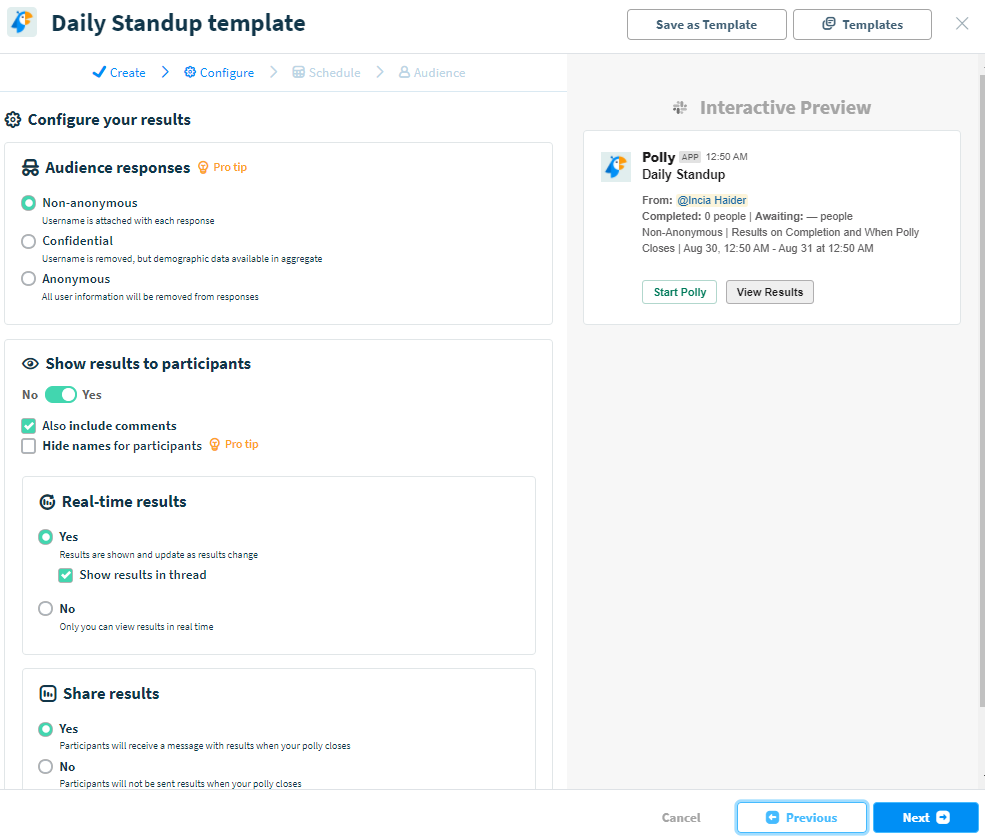
Creating a Standup from within Sack
To create a Standup from within Slack:
- From the left navigation menu click on Polly under Apps.
- Click on the Create a Polly button.
- From the creation options that pops up, click on the
 Standups button.
Standups button. - You will be presented with the Standup creation modal with the following options:
- Questions: you can fill out a title, change the default Standup questions, edit the default status choices or add more by clicking the Add Choices button.
- Comment: Under question settings you can enable comments which will allow you respondents to add a comment with their response for context.
- Standup Settings: You can select a channel to send the Standup in, set a frequency to send daily on weekdays or once a week, set a time and date for the first instance to go out.
- When you click the Schedule Standup button your Standup will be scheduled for publishing on the defined date/time and you will see a confirmation screen.
How to participate in the Standup
As a participant, it’s super simple and straightforward to go through the daily standup!
Just hit Start Polly, and a focused window will open up with all of the question prompts in view for you to answer.
Once you hit submit, you’re all done! If you happen to make a mistake and need to go back, you can simply navigate back to the survey and edit your response.
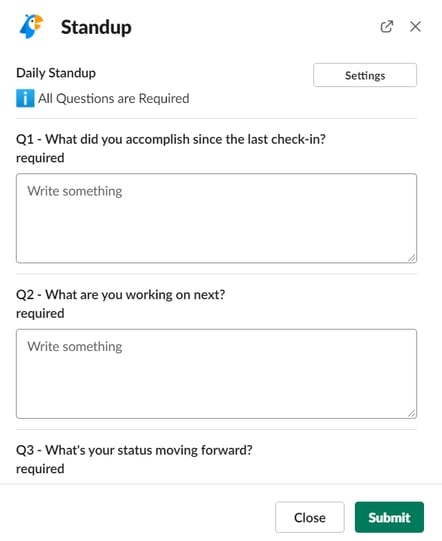
How to view your Standup Results
To view your results, you can do it from a few different entry points.
Right after you’ve completed the multi-question polly , either from the same window, or the message description in channel or in your DMs.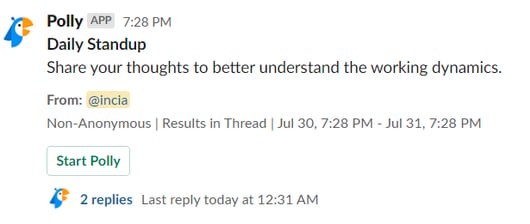
- If you’re the sender, use the command /polly results and view your survey results.
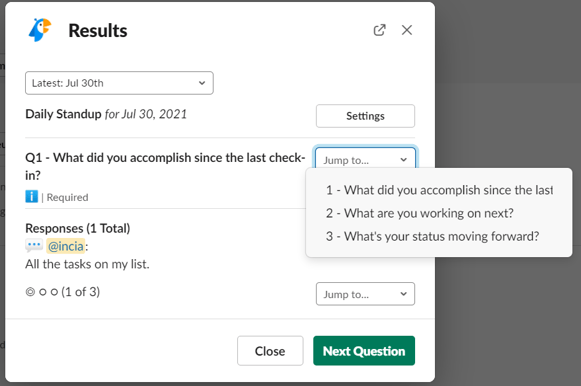
- If you're on the Web Dashboard, you can view your results here
- Automatically in-channel, if your polly is set to post after close (default for standup)