Creating Recurring and Rotating Pollys
How to create recurring and rotating pulse pollys from Slack & the web app.
✏️ Note: This feature is only available on paid plans. For more details see our pricing page or contact us
What is a Recurring Polly?
A recurring polly works just like a regular polly, except that it is sent to the audience, on a repeating schedule. It allows you to choose the frequency, and when you want the polly to go out.
For example, If you choose weekly, starting on Thursday 9/28 at 1pm, then it will continue to run every Thursday at 1pm.
💡 How to view recurring polly results, click here to know more
Creating from Slack
Start with the command /polly your question here
OR /polly "Your question" "Voting Option A" "Voting Option B"
💡To target a specific channel (or members of that channel) initiate the /polly "your question here" command in that channel, and select the appropriate question type / voting choices.
Creating from the web app
To author a recurring polly from the web head over to the authoring page of the web app and follow the polly creation steps:
- Choose the appropriate channel from the drop-down list.
- Choose to make the question recur, and choose the frequency and time settings.
- Add your question, customize any options, and you’re good to go!
💡Currently we don't support recurring on specific days e.g. I want to send the Polly every Monday, Thursday & Friday. The workaround to this can be creating three separate pollys for each of these days. Save the polly as template so you don't have to re-create it everytime.
✏️ Note: If you want to send a polly to a 🔓private channel, make sure you add the Polly app to the channel first. More here
Creating a Rotating Pulse Polly
When configuring your recurring polly, you will have the option of making the polly rotating. That means that if you configure a 10 question polly and set it to rotate on a weekly frequency, every week Polly will take one question (in the order of creation) and send only that, to the audience.
This allows for lightweight feedback collection while mixing up the questions you ask.
Rotating pollys can be setup by setting the Schedule settings as per below.
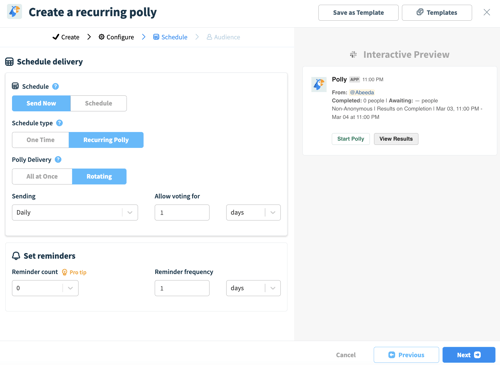
💡A good use case for this feature, is to take quarterly or yearly employee engagement polly, and break them up into bite-size single question chunks. This lets you collect continuous feedback, and lets you evaluate those results over time.