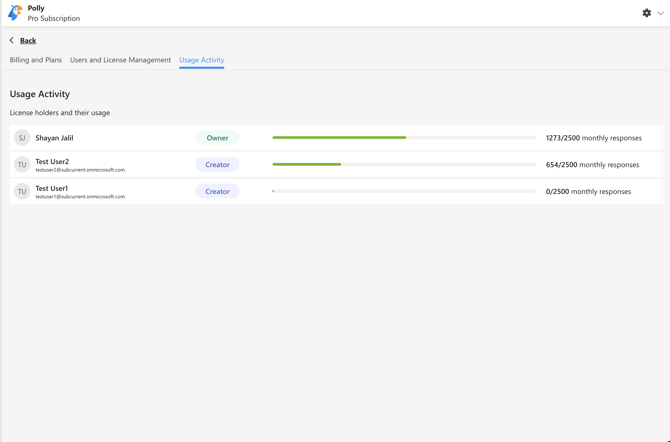Subscription Management FAQs
Got questions around Polly's subscription and how it works? We've got answers.
How do I purchase a subscription?
For more detailed information on how to purchase a subscription, view this help article here.
Do you have an annual option?
Yes we do!🎉 We offer quarterly & annual plan

I need to purchase a subscription on behalf of someone else. How do I do this?
When purchasing your polly subscription, you can also purchase multiple licenses (up to 50) for your customers or colleagues.
💡Learn how to add and assign licenses
I need to purchase multiple subscriptions. How do I do this?
You can do that right from the check-out screen, clicking on the ➕ button to add an additional license, as seen here:
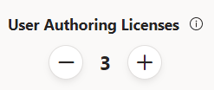
How do I transfer my subscription to someone else?
Currently, this is not supported in the application. If you wish to transfer your subscription to someone else, please get in touch with us by emailing us at contact@polly.ai .To streamline the process, please provide the email address of the person you wish to transfer the subscription to.
Am I able to update my subscription or cancel my subscription or free trial?
Yes, you can do all of this. You can either upgrade or downgrade your plan to add or remove licenses, and you can cancel your subscription or trial as well if you wish to move down to the Free plan. This can be done through your Polly Account settings 💲Billing & Plans page.

📝Read more information on subscription management
I don't see "Account Settings" option when I click on the ⚙️Settings icon?
“Account Settings” option is only available when you’re on a paid plan. Once you are on the paid plan, the option becomes available by default through which you can manage your subscription as well as licenses. Upgrade Now through our pricing page
Can I see the usage of other license holders?
Yes you can. You can see response limit usage of each of the license holders by going into Polly ⚙️ Account Settings & then in the Usage Activity section