Response Anonymity Settings
Choose between the responses anonymity settings; anonymous, non-anonymous & confidential while creating pollys
✏️ Note: Anonymity settings control is only available on Pro and Enterprise plans whereas the Confidential setting is linked to the Demographics feature which is only available on the Enterprise plan. For more details see our pricing page or contact us
Polly allows you to choose anonymity and confidentiality of the polly responses. You can choose your polly response settings to be Anonymous, Non Anonymous or Confidential. By default, pollys are non anonymous, meaning everyone can see how others voted. If you select Anonymous, then it makes the responses completely anonymous i.e. even the polly sender will not be able to see the Slack usernames of the respondents.
Whatever anonymity setting you choose, it is visible to the respondents right underneath the polly. You can setup the required anonymity as part of the Audience Response setting while creating a polly either through the /polly create command in Slack or through the web app. A step by step guide on polly creation can be found here
What does each of the anonymity setting mean?
- Anonymous means that everything is truly anonymous and hidden from everyone. Neither the respondents nor the sender will get to know the Slack username of respondents.
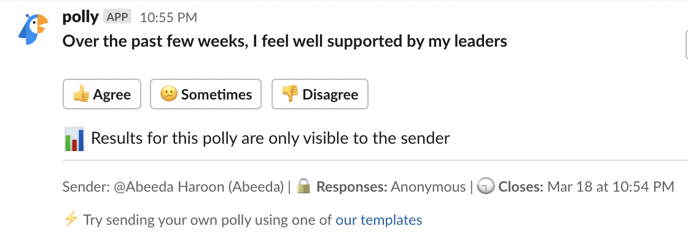
When the respondent submits a response, they see a Thank you note (as below) which is only visible to them. In case they later edit their response, the Thank you note is shown again accordingly, this way Polly lets you know what you voted for.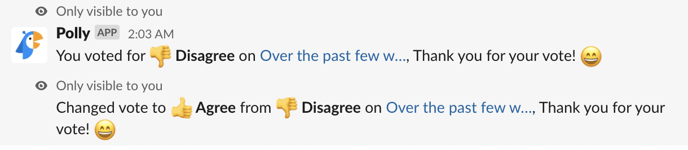
✏️Note: If a polly was initially made Anonymous, it cannot be made Non-anonymous later. Read here what you can vs can't edit once a polly is published
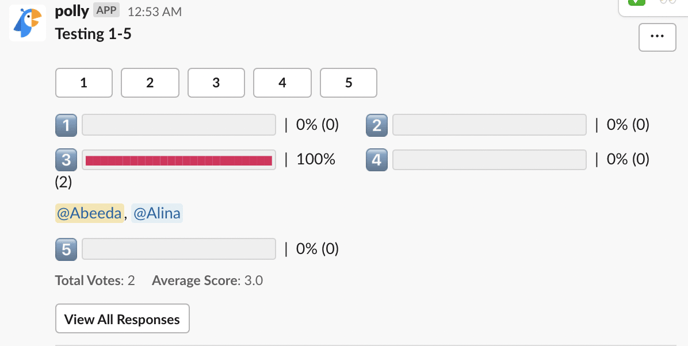
3. Confidential means that the usernames will be hidden, but demographic data (uploaded through the demographic feature) will be applied to their responses if there are any, which will be available to the polly sender. So, if you were to filter responses or export data from a confidential polly, company metadata will still appear next to the anonymous responses
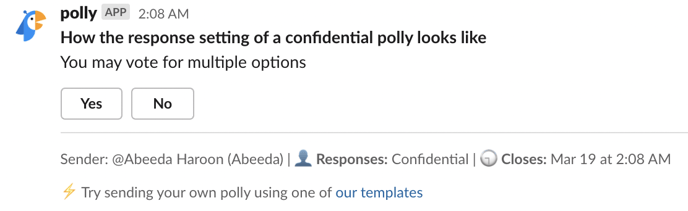
The votes will get updated but they will not show the respondent's name. Similarly for comments added as well, they will be visible to everyone but without the name. This is similar to how the results display in case of Anonymous
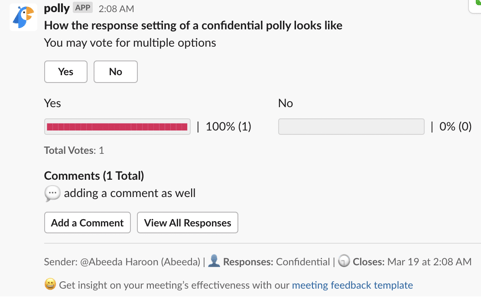
Similarly, clicking on "View All Responses" shows the same visibility i.e. responses without respondent name
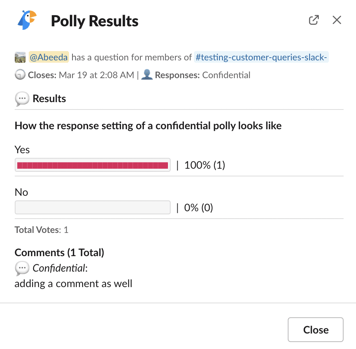
Can I set an anonymity setting whereby the polly creator can see the respondents name but the respondents cannot?
Yes it is possible!
While creating the polly a polly in Slack through the /polly create command > click on Settings > select Responses as Non - anonymous > select Results as Not shown to participants
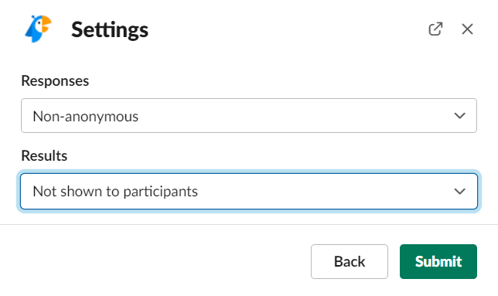
Similarly while creating a polly through the web app, select the required setting in the Configure section & select Hide names of participants.
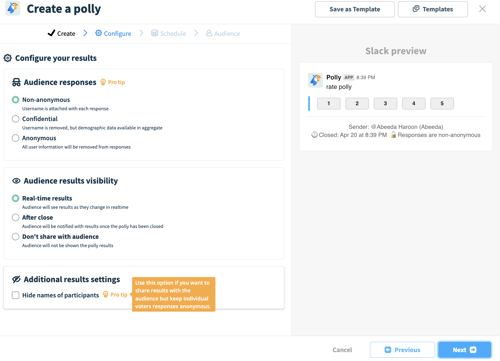
Once the polly appears in the channel or as DM, same will be visible to the participants also (as below)
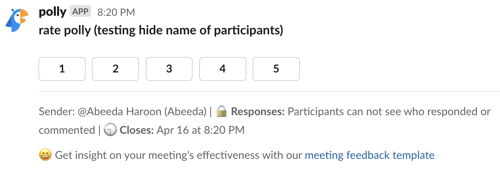
How do the responses look like in case of polly sending via DM?
The response visibility remains the same whether the polly is sent in the channel or via DM. The only difference is that in the channel, the responses get updated in the channel whereas in DM the responses get updated in the Polly DM post.
- Anonymous response via in DM
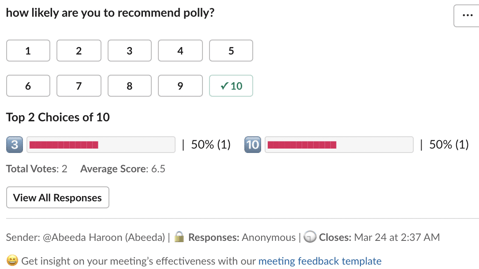
- Non-anonymous response via in DM
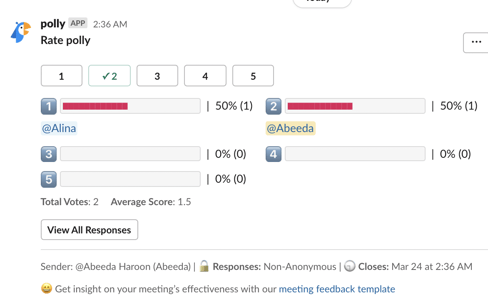
- Confidential response via in DM
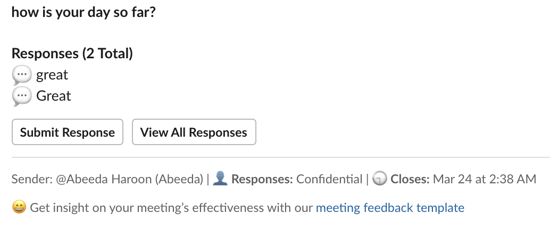
💡 Know more around available settings such as adding choices, comments, results, scheduling here