Audience Results Visibility
Confused about whether you want to show the results to the audience or respondents or not? Learn more about the available results visibility settings here
✏️ Note: Some settings are only available on select plans. For more details see our pricing page or contact us
The audience results visibility can be setup at the time of polly creation
While creating a polly through the /polly create command this setting can be setup by going to Settings > Results
While creating a polly through the web app, this setting can be setup in the Configure > Audience results visibility section
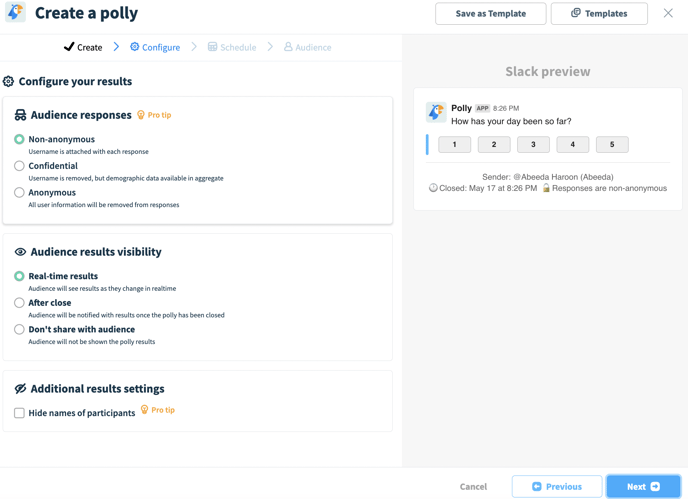
Available audience results visibility settings
There are 3 settings for the polly author to choose from:
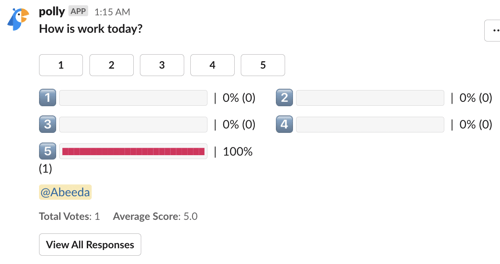
3. Don't share with audience i.e. Audience will not be shown the polly results. You will only be able to see your own response when you vote on the polly. When you change your response the changed response notification will only be visible to you
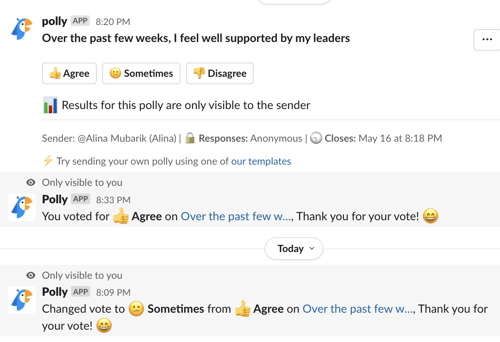
✏️ Note: Whatever setting is selected by the author, it is visible to the respondents underneath the polly when the polly is shared & responded
💡 While creating the polly if you selected the setting "Hide name of participants", if you share the polly results, the results will appear anonymous. When this setting is selected, only the polly author can see the names. As a workaround, the author can download the results CSV & then that CSV can be circulated among the audience. More around sharing here
💡 More around available settings like anonymity, multi-vote, scheduling etc can be found here