Over the past year, team communication changed forever. Video meetings replaced in-person meetings as a central fixture in daily work, and as they did, we began to ask more of them.
That’s why after months of collaboration with Zoom Video Communications, we’re thrilled to officially unveil our new integration for Zoom Apps!
Polly’s app for Zoom brings instant engagement to the in-meeting experience. Whether you need to capture live audience feedback, guide a discussion, or simply warm up the room, Polly makes it simple to engage, empower, and entertain Zoom Meeting attendees, instantly.

Warm up your meeting with Icebreakers
Thirty percent of meetings start late. Instead of watching the group’s frustration grow while they wait for stragglers to join, try a quick Icebreaker. Sometimes the best way to diffuse a real contention is to give everyone a chance to decompress over one that nobody takes seriously.
With Icebreakers, you can make awkward silences a thing of the past while working together to solve some of life’s greatest debates, like:
- Do sandwiches taste better cut vertically or diagonally?
- Is the G in GIF pronounced like “gift” or “jiff”?
Engage Your Audience
Audience engagement is the defining factor of a good meeting—it’s the difference between a one-way broadcast and a rich, engaging interaction. Every feature in Polly for Zoom Apps is laser-focused on bringing a more engaging, interactive experience to your Zoom meetings.
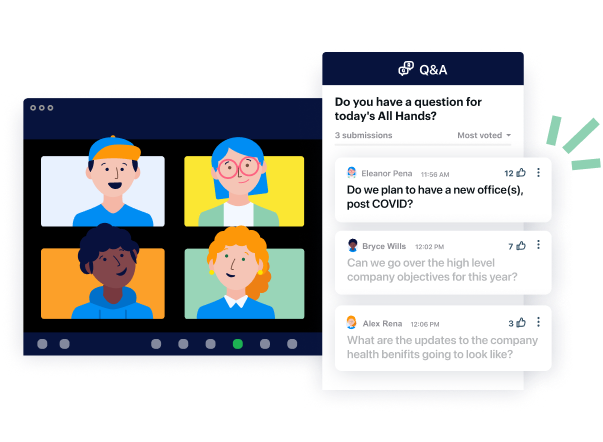
Live Q&A
You can now increase transparency and encourage an open dialogue with live Q&A in your next Zoom meeting. Adding a Polly Q&A makes it simple to surface key issues, amplify diverse voices across your audience, and foster stronger internal communication.
Unlike in-person meetings, a live Q&A with Polly in Zoom doesn’t just open the floodgates of discussion—it gives both meeting organizers and the audience the tools they need to communicate better than ever.
Moderation
Moderation tools put meeting organizers in the driver’s seat, allowing them to identify themes, focus trajectory, and keep discussions running smoothly. As questions come in, designated moderators can approve questions that contribute most to the topic at hand, while bypassing those that don’t.
Upvoting
Upvoting empowers your Zoom meeting audience to amplify the topics they care most about, in the moment. As questions pass moderation, audience members get an equal opportunity to influence the course of the discussion, rather than giving way to the loudest voices.
Gather Feedback
With Polly, you can gather feedback on anything instantly, right in your Zoom meeting. A diverse set of question types ensures you’re able to get exactly the answers you need, while minimizing audience effort.
Rating scales
Rating scales are a quick and easy way to gauge audience reaction. Depending on the questions you’re asking, some formats are more relevant than others. That’s why Polly includes a variety of rating scale options, like:
- Emoji
Zero in on how your audience feels about a topic with an emoji rating scale. - Star Rating
A star rating scale gives your audience the ability to share their sentiment on quality. - Number range
Number ranges provide some extra precision when gauging sentiment. You can use a 1-5 or 1-10 scale. - Agree/Disagree
When you need to reach consensus, an agree/disagree rating scale is the tool you need to get there quickly.
Multiple Choice Questions
Constraints can make it easier to give a helpful response. If your question calls for a specific answer, a multiple choice format is the perfect way to bring it crisply into focus.
With Polly, you have the flexibility to strike the perfect balance. You can add as few or as many custom choices as you need. You can allow your audience multiple votes, or just a single vote to narrow down the field.
Open Text Questions
Open text questions give your audience the freedom to provide unstructured responses. They’re perfect for qualitative questions that would be difficult to ask in a multiple choice format.
Word Clouds
Word clouds transform simple text-based responses into a captivating visual presentation. You can choose to display any open text responses as a word cloud that updates instantly with every new response.
Anonymity Controls
When discussing challenging or sensitive issues, anonymity can help reduce bias and encourage candid responses. Polly makes it easy for senders to choose this option, and for audience members to know whether their responses will be anonymous.
Result Visibility
With Polly, you can choose exactly how your audience’s answers will be (or won’t be) shared with the group.
- Realtime results
Realtime results appear immediately. Attendees are all able to watch as the votes roll in live. - Results after close
If you want to ensure votes aren’t influenced by live results, you can wait until all votes are cast before showing results. - Private results
Private results don’t appear to anyone except the sender.
How do I add Polly to my next Zoom meeting?
Starting today, Polly’s app for Zoom is available for all Zoom users. You can find Polly in the Zoom App Marketplace, or add it directly here. For more and tips on getting the most from Polly in Zoom, check out our Help Center or contact us at contact@polly.ai.
Looking forward
We’re beyond excited for the possibilities Polly and other apps made for Zoom bring to the platform, and can’t wait to learn and innovate along with you.





/Internal%20Comms%20Fun%204.png)
/Ask%20questions%20fun%204.png)





