Login:

What you'll learn
-
How to engage your audience pre-, during, and post-event
-
The different engagement opportunities you have across the event lifecycle
-
Step-by-step walkthrough of how to automate workflows that give you the feedback you need to improve future company events
What you'll need
-
A paid Polly account to access Q&As
-
A company Slack or Teams workspace
The problem
How can you get your wider company to engage and share feedback during large company events like All Hands and Town Hall Meetings?
The hypothesis
It’s important to understand that people operate in different ways, so when it comes to your feedback strategy, you have to think holistically about how to best drive audience engagement pre-, during, and post-event. When there’s no convenient way to share feedback, people won’t engage or open up, so it’s important to make feedback sharing convenient and easy.
The solution: A series of touchpoints that make it easy to participate
1Get people excited to participate with Icebreakers
It’s best practice to do a warm up before every workout. The same concept should be applied to company events: ease people into things. The best way to do that is start with a zero-risk and engaging icebreaker. There are a couple types of icebreakers we’d recommend for Zoom or Google Meet orgs:
Kick off events with a debate-sparking Hot Take
Move away from starting large events with boring and repetitive commentary about the weather. Instead, kick things off with lightweight debate. Think questions like:
- Do you pronounce it Gif or Jif?
- Pineapple on pizza: love it or hate it?
- Is a poptart a calzone?
- Are dumplings ravioli?
Hot Takes are a great way to get people fired up and ready to participate in feedback sharing opportunities.
.png?width=631&height=397&name=2%20-%20Hot%20Takes%20(3).png)
Ask unique and interesting Icebreakers
Set the tone for great discussions with new and exciting Icebreakers. Go beyond typical questions like “how was everyone’s weekend?” or “where are you tuning in from today?” and instead ask:
- What would your last meal be?
- What are you most passionate about right now?
- What accomplishment are you most proud of?
Ease people into opening up and sharing feedback with fun icebreakers. If you'd like some more inspiration, check out these fun poll questions to ask your team.

2Fast-follow Icebreakers with a call for feedback
Now that your audience has started opening up and engaging with you, send out a Q&A to start collecting valuable feedback. Well-run Q&As enable your team to easily address engagement disparities and moderation challenges across large team events like All Hands, Town Halls, QBRs, Q&As, and more.
Let’s walk through some of the ways to ensure your audience is engaging with your large-scale events.
Make engagement as easy as possible
Sending out a Google Form in a busy work channel is simply not the way anymore. Not only will it add friction to the submission experience, but it might not get noticed by employees in the first place.
Instead, make it easy and frictionless for your audience to share feedback from the channel that makes the most sense for them:
- Slack: Enable people to submit feedback directly from Slack. Create an event-specific channel so that people actually see your updates.
- Web: Send a weblink to those who prefer other communication channels like email
- QR code: Work in an office? Add a QR code to physical spaces like bathroom stalls, bulletin boards, kitchen, and any other place that makes sense for you.

Make engagement as easy as possible
Not everyone feels comfortable sharing feedback or asking questions, let alone doing it publicly. Giving people multiple options when sharing is a great way to ensure that everyone has a way to raise their voice. Beyond asking for feedback, two strategies you can implement to give everyone a voice include:
- Upvoting: Sometimes people just want to piggyback on or signal that other peoples’ questions align with their own views. Not to mention, upvoting a submission is a lot easier than writing one out.
- Anonymity: Not everyone wants to share feedback publicly. Giving your audience the option of anonymity could increase the number of responses you receive.

3Set your hosts up for a successful and engaging event
Give your senior leadership team and moderators ample time to prepare for upcoming events. It’s also important to manage the public discourse as much as possible, giving hosts the ability to successfully moderate an event during and before.
Triage incoming responses in advance of events
While anonymity is a great way to encourage more people to engage with an event, it can also derail things really fast. As you start to collect submissions pre-event, moderators have the ability to review incoming submissions before setting them public for the entire audience to see and upvote. That way, if something comes through that your leadership team deems inappropriate, you can shield that from the public audience discourse.
Ensure leadership is ready to talk about the “good stuff”
Upvoting is a great way for your audience to signal what the most important topics are that they want addressed. It’s also a great way to help leadership prepare how they’d like to address these topics to the broader team.

Upvoting is also a great way to guarantee that there’s less knowledge gaps between executives and front-line workers.
When your audience sees time and time again that leadership cares about the things the audience cares about, they’re more likely to be engaged at every event moving forward.

4Kick off your post-event feedback loop
Pre- and during event: Benchmark and analyze event analytics
Keep improving your events with powerful analytics. Give your hosts the ability to better understand how to benchmark audience engagement metrics and uncover important topics to dive deeper into in the future.

Access analytics through multiple lenses, including:
See the total number of submissions and a breakdown of public vs. anonymous ones.
See a breakdown of submissions and their respective status.
See the total number of upvotes, as well as how many unique voters there were.
See what approved and public submissions got the most upvotes.
See what words showed up most frequently across all approved submissions.
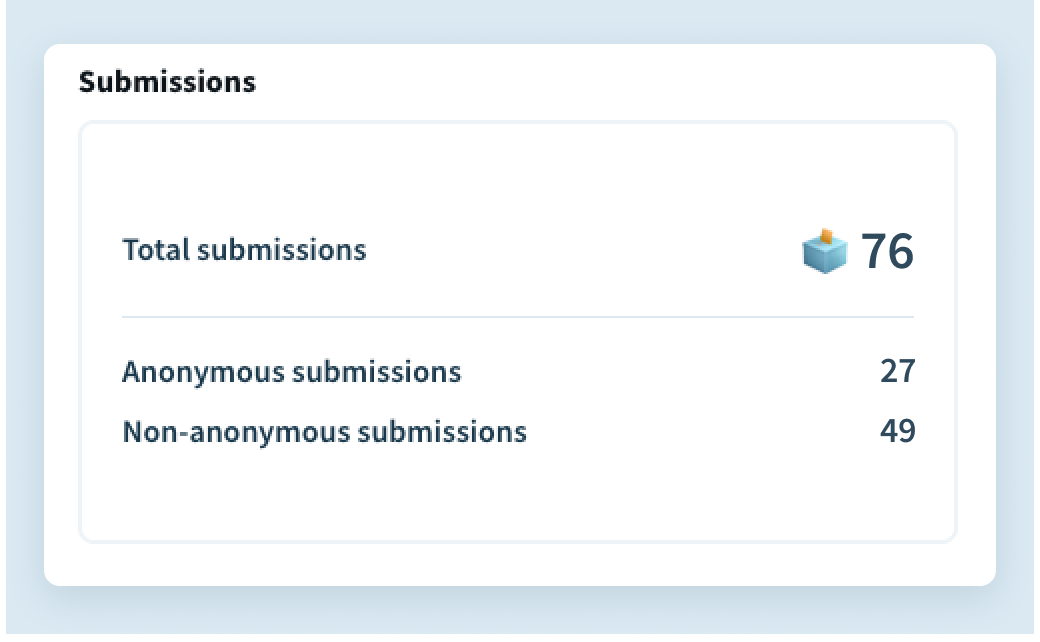
See the total number of submissions and a breakdown of public vs. anonymous ones.
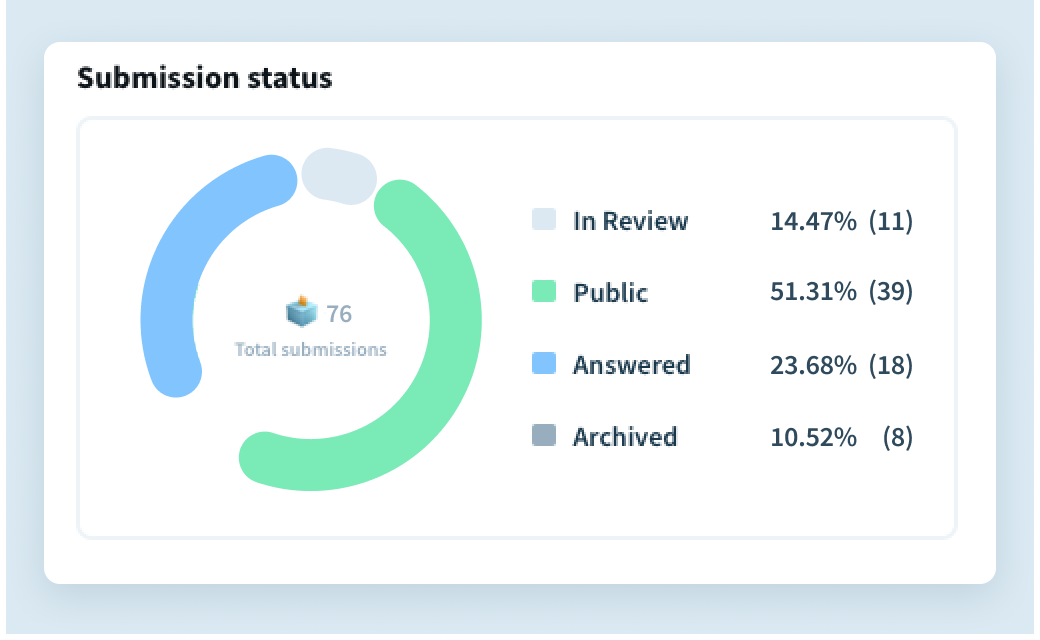
See a breakdown of submissions and their respective status.
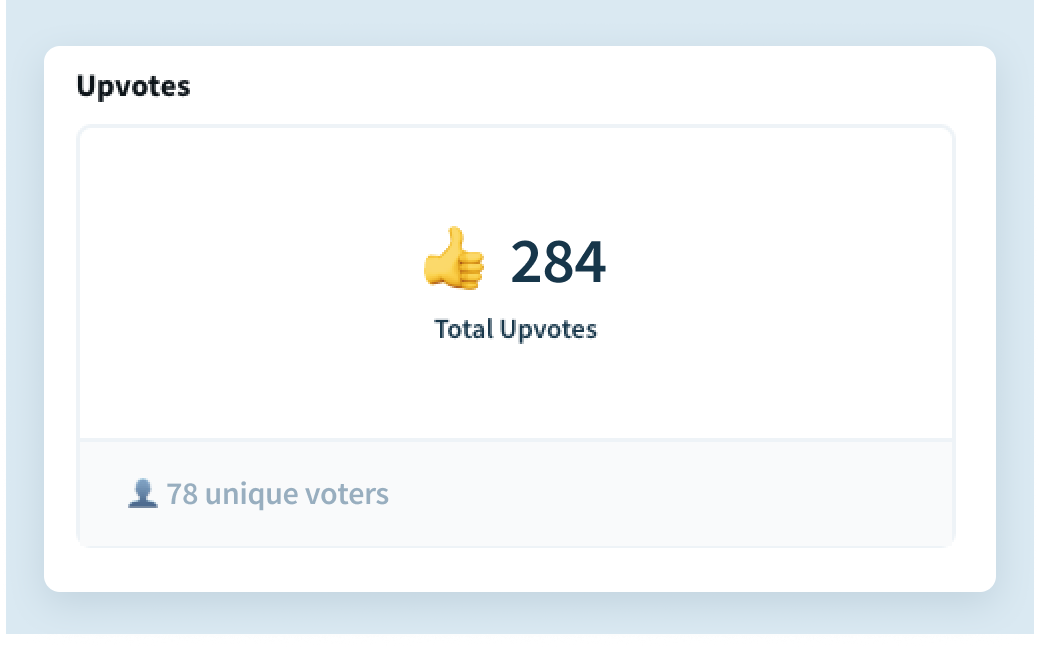
See the total number of upvotes, as well as how many unique voters there were.
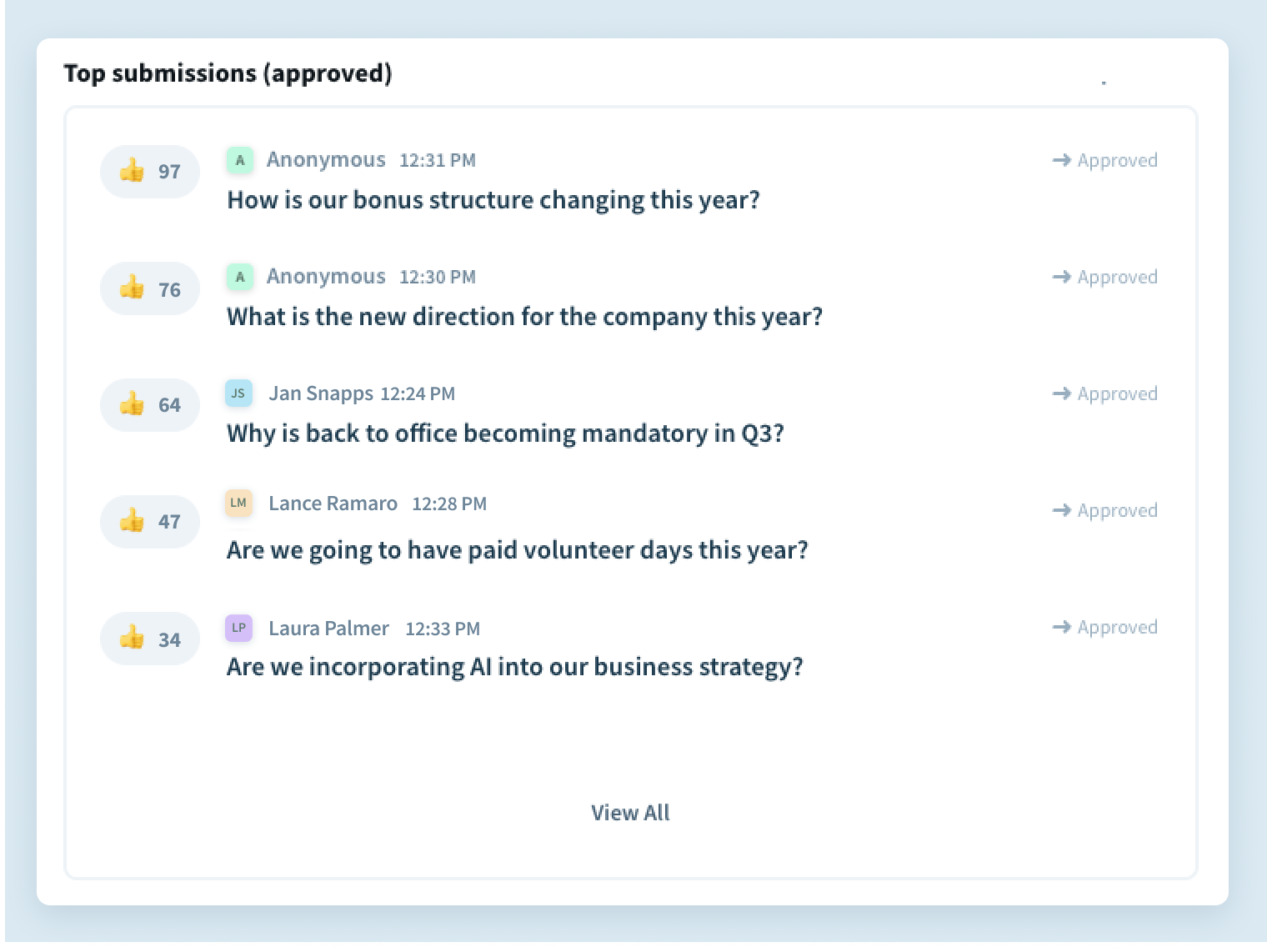
See what approved and public submissions got the most upvotes.
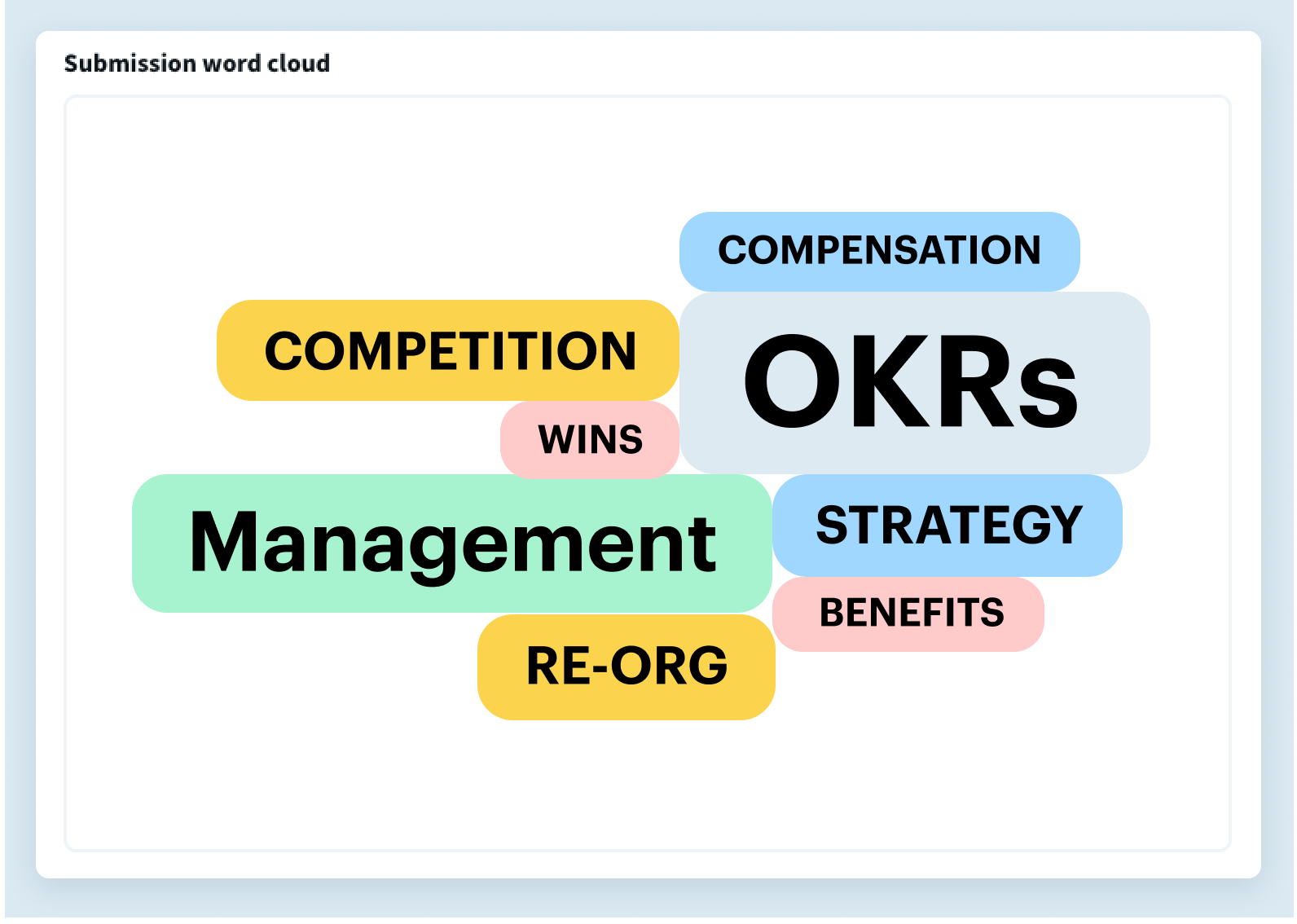
See what words showed up most frequently across all approved submissions.
Learn more about these reports in our Q&A Quick Start Guide.
Post-event survey workflows
Set up a post-event workflow to ensure you’re able to collect feedback after every event. With Polly Workflows, you’ll be able to trigger a post-event survey to collect important feedback around event:
- Format
- Frequency
- Content
As well as anything else you’d like feedback on.
💡 Pro tip: The key to success at this stage? Sending post-event surveys through Slack DMs—directly to every attendee. Sending surveys via DMs has proven to increase survey response rates by 3.5X versus channels.

5Keep lines of communication open, always
Don’t wait until your next event to gather feedback. Instead, foster a culture of feedback with an always-on suggestion box that your team can rely on to submit crucial feedback whenever the need arises.




