In today's modern workplace, there exists a lot of friction that doesn't exactly affect our productivity in a positive way. This overload of apps and frictions to our productivity have pushed for a new way of working that addresses the mess of having to jump between different apps and email, on top of not having full visibility into what everyone is doing. Silo is being slashed across departments as critical day-to-day apps are easily integrated into these workplace hubs and employees aren't working in complete isolation anymore.
With changes that are at the root of how we operate and function, comes a lot of initial confusion and hesitation toward a new way of working. The response has always been - if it ain't broke, then why fix it? The question now is no longer about why we should fix it if it isn't technically broken, but rather how we can simplify it. As more people adapt to this new way of collaborating in a central hub where all their previously siloed workflows exist, brings into question how other processes and workflows can be improved and simplified.
Even for the most trivial processes that doesn't seem like it needs to be changed, there's always a way for it to be easier and less work -- and that's where Polly comes in. Below, we've given you four use cases for Polly that makes you wonder why you haven't use polls or surveys in your central workplace to simplify even your most basic, everyday workflows.
1. Test your blog titles with the team
A marketer's internal monologue when trying to decide on a seemingly simple title goes something along the lines of: What keywords should I use in my title? How long should it be? Is it too cheesy? Is it too boring? Does this resonate and connect with my audience? How can I optimize this for conversion? Is it easy to tell what my content is about? What words should I avoid? Do I optimize this title for search, social, or both?
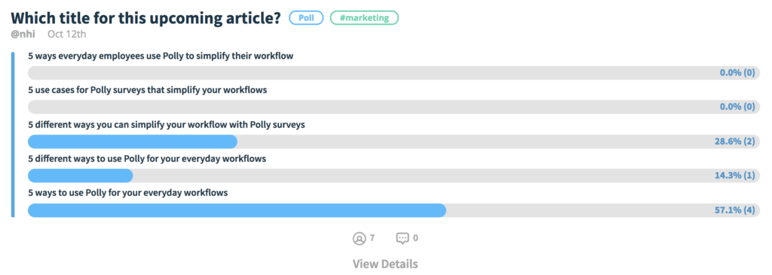
There's certainly a science for crafting an enticing headline that is optimized for conversions, but sometimes you just want to get input from your fellow colleagues to get a fresh perspective. It's easy to get locked into a headline of your own preference, but there's a lot of value in testing different variations to a fresh set of eyes to really give you a better sense of what your audience might be more into. That's where polling your team comes in handy. Once you've come up with at least a few working titles, plug 'em in as poll options and send it off to your #marketing channel or whomever you please. The more that can vote on your poll, the more statistically significant the result! Now just sit back and watch your poll update votes in real-time.
2. Determine when and where your next social happy hour will be
Social happy hours, while not the standard at every company, promote bonding between colleagues and reinforce a solid company culture. It's one of the many non-work perks that most employees look forward to – a time to unwind and hang out with their coworkers without having to think too much about their work responsibilities. While it is a simple decision to make in terms of where and when, not much consideration has traditionally been given to other members outside of those directly making the decision on where and when the happy hour should be held.
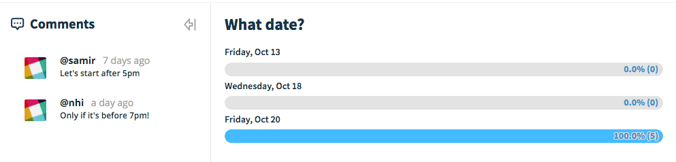
With how employee communication has been evolving as a late that enables even individual contributor employees to drive decision making, this sets the precedent for all other business functions as well – including happy hours. Giving employees the option to weigh in and have their input for consideration seems trivial, but it drives the evolution of employee communication that is bottom-up, and not traditionally top-down. Your team will thank you for choosing a place and time that will work best not based on just your judgment, but everyone else's consensus as well.
3. Collect inputs for next week's brown bag lunch & learn topic
Brown bag lunch & learns is a great informal opportunity for employees to learn more about a specific topic or receive additional training on a given topic. When planning the next lunch & learn session, it's important to take into consideration topics that your team is interested in. By having a recurring survey in place that collects input from your team, you can quickly see what topics are most desired by your team. This shows your team that you are invested in their learning and development, and it's a great way to ensure a higher level of participation if the lunch and learn is on a topic they are most excited about.
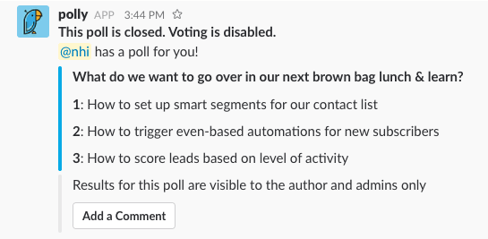
Even though it's not a relatively new practice in today's modern office, the decision making has become more inclusive as a result of a bottom-up approach to adoption and decision making becoming more common in the workplace. Employees from all walks of life are empowered to be a contributor to decision making, whether that be small or large – and this common theme extends especially to learning and development. You can either come up with pre-determined options that are related to your current project or initiative and have your team choose from those, or give your team the freedom to add whatever they want to learn more about. The power is in your hands!
4. Quickly determine which employee wants to participate in Secret Santa
With the holidays quickly approaching, it's hard to not get into the spirit of the holidays around the office. Organizing a Secret Santa, especially in large departments or organizations, can get tricky real easily. Not only do you have to keep track of who wants to participate, but then you have to coordinate the Secret Santa pairs as well. With the various ways that I've personally participated in, they have always been slightly disorganized when it comes to participant organization. Someone always gets forgotten, or people always try to join after the deadline has passed. Instead of relying on your team to remember to enter whether they'll be participating on a third-party tool (god forbid you have to keep track via individual email responses!) that requires an interruption of their workflow, the best to ensure a fast response rate is to reach them where they already are most productive.
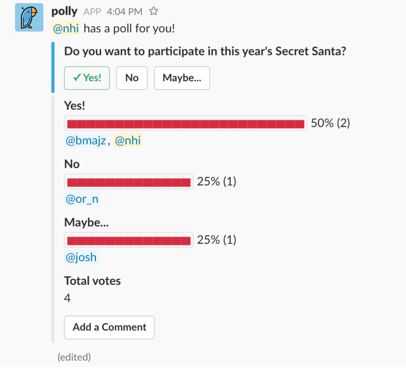
If your team is already working and communicating productively in a central hub such as Slack or Microsoft Teams, polling them a simple yes/no question on whether they'll be participating in Secret Santa is a surefire way to get quick responses. It's effortless and blends into the background of what they were already working on, thus reducing the context switching of traditional methods. By setting a poll close date, you can ensure that you don't have to wait around for an indefinite amount of time for your team to respond. Once everyone has answered the poll, all it takes to coordinate Secret Santa pairs is plugging everyone who answered 'Yes' in a name drawing tool.

Written by Nhi Nguyen
Professional Netflix binge-watcher. Wants to see all of the world.




/Internal%20Comms%20Fun%204.png)
/Ask%20questions%20fun%204.png)





