Being able to create polls and surveys in Slack to quickly gather feedback is one thing –– but being able to collaborate and share on some of your most important information is vital to keeping your team humming along and working more efficiently. Over at Polly, we've been working hard to make it easier to share, collaborate, consume, and engage with your peers day-to-day.
Here we'll go over some of the useful new functionality we've been working on in the last month. They might seem like small changes, but result in huge productive wins.
Editing an active, published poll or survey
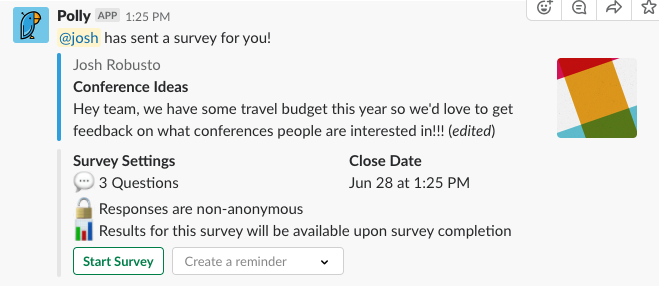
We've all been there before: you had just spent 20 minutes crafting a super important survey that you want to send to your entire company, and just after you pushed submit, you realized there's some typos in the question!
Being able to edit a published poll or survey is, by far, our most requested feature since the beginning of Polly. Up until recently, being able to go back and edit small mistakes, such as grammatical or spelling errors, forgetting an option, or wanting to make a public poll an anonymous poll, hadn't been possible.
Now you can go back and edit that typo or add that question, without having to delete and re-create a new poll/survey – thus saving you the headache of re-doing it, and your precious time. Though there are some nuances to consider, such as what happens to responses that have already been completed for the outdated poll – but not to worry! We've pored over every potential edge case to make sure that we preserve the integrity of the data, such as not allowing you to delete existing options, or making private polls public.
We'll also make it clear to the audience that the published poll/survey has been modified, and we'll give you the option to invalidate results if you're making significant changes.
Want to get the full details on what you can and can't edit? Visit our help docs here.
Automatically posting results back to channel after a poll/survey has closed
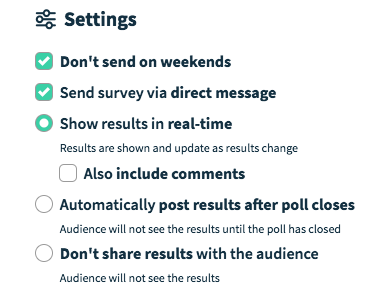
With all the conversations and work that happen in a single Slack channel, it's easy to forget about the poll you voted on just a few days ago. Or, having it live in the channel can also be annoying to have to scroll back up to find the results for last week's poll.
Today, we're introducing the ability to automatically post back the results of a poll or survey back in the same channel once the poll or survey has closed.
In situations where you don't want the audience to see the results until the end, or you want to wait until all results have come in to publish them, this is where that can be particularly handy.
When you choose to post results after the poll closes, the audience won't be able to see the results until the poll has closed – which will give the members of the channel a more rounded and complete view of the results.
To see what other post-back options you have, visit our help docs.
Get DM notifications for recurring polls or surveys
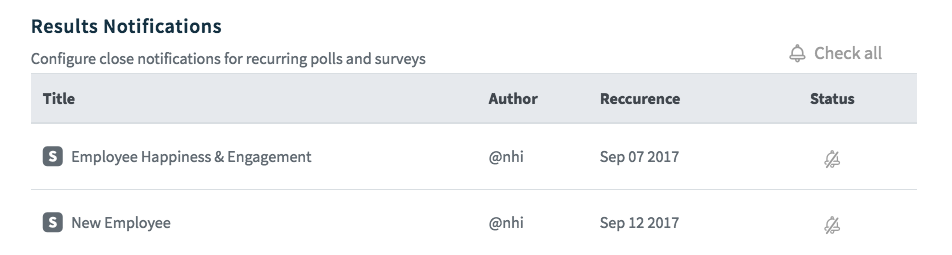
For recurring polls or surveys, we've removed the few extra steps of friction it takes to getting your recurring poll/survey results when you need it.
Instead of having to remember to look at your latest instance of your monthly recurring Employee Engagements survey, you can automatically get these results delivered via DM from Polly as soon as the poll/survey has closed.
By default, you won't receive any notifications unless you turn them on from your Account Settings and you will only get a single DM from Polly. For poll results, you'll get to see the full thing directly in Slack. But for surveys, it will act as a subtle reminder to go check out your results on the web app as soon as results are all ready for your viewing pleasure.
Want to know how to set up DM notifications? Read our help docs here.
Share your custom templates to other members on your workspace
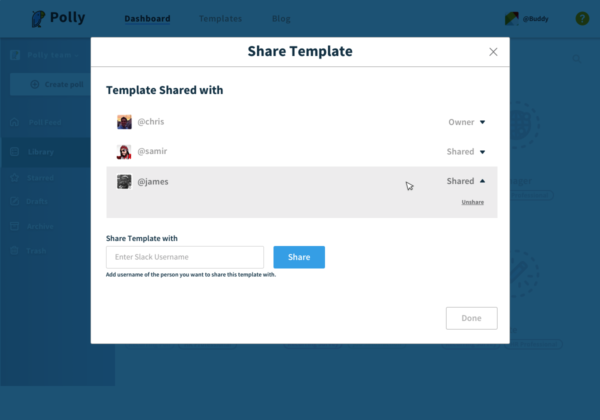
If you work closely with someone else on your team to create and consume the data you get from your survey results, being able to share the template with your colleague is vital to working collaboratively. Another one of our most requested features, is the ability to share the templates that you worked hard to create.
Similarly to Google Docs, you can share a template that you've been working on with your coworker and be able to edit it concurrently. Any updates to the original template, would show up on your template as well.
While original templates are linked between everyone that it has been shared with, you can just as easily make a copy of it for yourself that's separate from the original shared template – in case you don't want to accidentally override any important changes.
To learn more about how to share templates across your workspace, read our help docs here.
Talk to us right from the web app
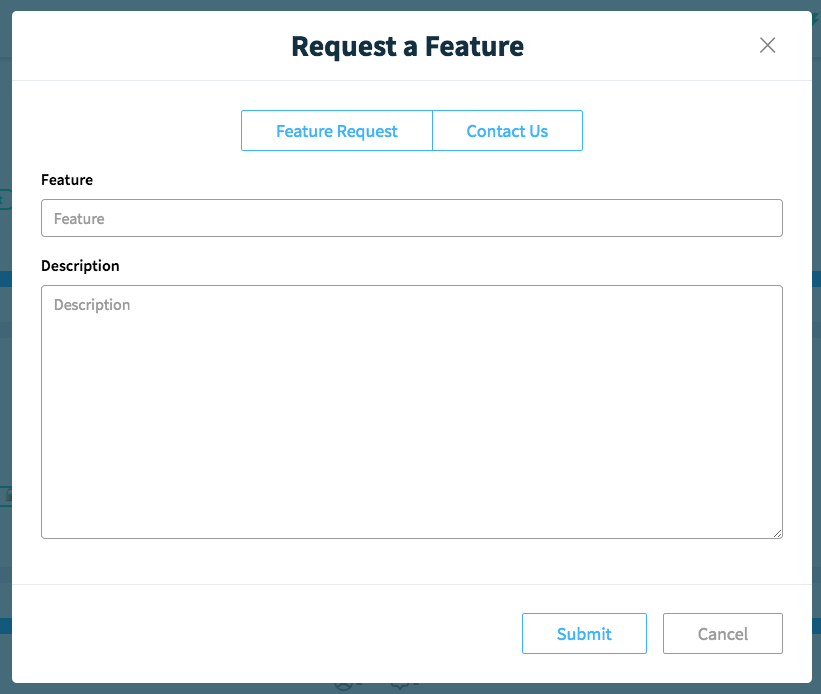
Needed a quick answer from our support team, or want to request a feature? You can now do so from within the web app, without having to go to our external website to find our support email or to fill out our contact form.
When you're in the middle of trying to figure out a new feature works, instead of losing context by navigating away from the web app, you can just submit a support ticket request from your account drop-down by clicking on Contact Support.
We've also added a form under Contact Support where you can submit features you would like to see in the product, that separates it from the normal support tickets.
Soon, we'll have a place where Polly users can upvote or downvote feature request ideas to help us prioritize our product roadmap.

Written by Nhi Nguyen
Professional Netflix binge-watcher. Wants to see all of the world.




/Internal%20Comms%20Fun%204.png)
/Ask%20questions%20fun%204.png)





