Open enrollment is one of those moments when HR teams have both high stakes and high visibility.
Get it right, and employees make informed decisions that improve their well-being and reduce your organization's healthcare costs. Get it wrong, and you're fielding panicked questions at 4:45 pm on deadline day while people make hasty choices they'll regret for the next 12 months.
Most organizations fall somewhere in the middle. They provide plenty of information but struggle with engagement and creating a positive employee experience during what should be a straightforward annual process.
Emails go unread, live sessions have low attendance, and questions pile up in the final week when calendars are already packed—a predictable outcome when 40% of employees wait until the last week or even the last day to make their elections.
The real challenge is accessibility and timing
This playbook introduces a four-part engagement system that meets employees where they work: pulse checks that identify who needs help before the final week crunch, targeted nudges that move people to action without overwhelming them, and async Q&A that captures knowledge instead of losing it in recordings nobody watches.
Together, these strategies have helped teams reduce last-week completions by 30% and cut repetitive questions by 40%.
Understanding the open enrollment Engagement Problem
Before building a better system, it helps to understand why the current approach creates stress for everyone involved.
The pattern shows up consistently across organizations: a small group completes everything early, the majority waits until the final week, and HR teams spend those last few days in triage mode answering the same questions repeatedly.
The typical timeline breakdown
When you map out how employees actually complete their open enrollment elections, you see the same distribution pattern creating the same problems year after year.
- Early actors (roughly 20%): These employees review materials as soon as they're available, compare options carefully, and complete their elections within the first week. They're self-sufficient and rarely need additional support beyond the standard resources you've already provided.
- Last-week deciders (around 40%): This is your largest group. They intend to handle their benefits, but keep pushing it down their priority list. Work demands pile up, the information feels overwhelming, or they're waiting to have "enough time" to do it properly. When the deadline looms, they finally engage—creating a concentrated surge of questions and calendar requests.
- Last-day rushers (around 40%): These employees complete their elections in the final hours, often making quick decisions without fully understanding their options. Some miss the deadline entirely and end up with auto-renewal or default coverage that may not fit their needs.
This distribution means your team spends the first few weeks with excess capacity while the majority of your employees haven't engaged yet. Then everything hits at once when you have the least ability to provide thoughtful support.
Why traditional approaches fall short
The standard open enrollment playbook relies heavily on email announcements, calendar invites for live sessions, and links to benefits portals. Each of these creates its own friction.
Employees receive notifications from multiple sources—your internal communications, the benefits provider, maybe a broker—and these messages compete with everything else demanding attention in their inbox. Important details get buried or forgotten.
Information lives in different places: enrollment instructions in one email, plan comparisons in a PDF, FAQs on the benefits portal, meeting recordings in another system. Employees have to hunt across platforms to find answers.
Your team operates blind until someone raises their hand or the deadline approaches. You can't see who's confused, who hasn't started, or what questions are blocking progress.
For distributed teams, live sessions scheduled for one time zone leave others out entirely, creating real inequities in access to support and information.
Polly’s four-part engagement system
An effective engagement system addresses three problems: visibility into employee needs, strategic timing of interventions, and accessible knowledge capture.
Instead of broadcasting the same information to everyone and waiting to see who completes their elections, you create a feedback culture that shows you who needs what and when. Each component builds on the others to shift the timeline and reduce last-minute pressure.
Strategy 1: Pulse checks - Know where employees stand
Pulse checks are short surveys sent at regular intervals during open enrollment to gauge where employees stand and surface confusion before it becomes a crisis.
Here’s how you can implement it:
- Send your first pulse check within the first few days of open enrollment to establish a baseline, then continue weekly (or at strategic midpoints if your open enrollment period is shorter). This cadence keeps benefits top-of-mind without overwhelming people.
- Create simple and actionable questions. Ask employees to rate their confidence in understanding their options, indicate whether they've reviewed materials, and share if they need additional support. Include an open comment field for specific questions or concerns.
- Use identified (non-anonymous) responses so you can follow up with individuals who indicate they need help. Save anonymous surveys for more sensitive topics like satisfaction with the benefits package itself.
- Target your audience strategically. Export a list of employees who haven't completed their elections from your benefits platform and send pulse checks directly via DM. This focuses your outreach on people who actually need it rather than adding noise for the 20% who've already finished.
When you run surveys in Slack with Polly, you can import email lists directly and send pulse checks via DM to only those who haven't completed elections and automatically exclude employees who've already finished.
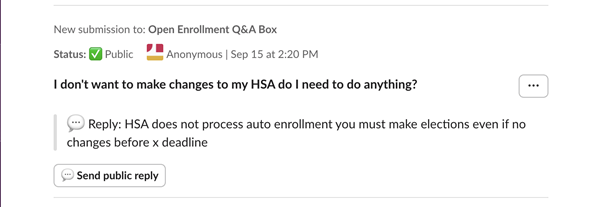
You can also set up response anonymity settings to collect demographic data alongside anonymous responses when you need both privacy and segmentation.
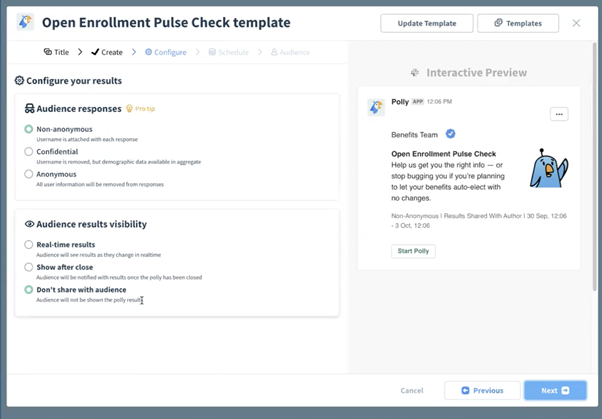
One organization with 800 eligible employees used weekly pulse checks to identify struggling employees early, allowing their small benefits team to provide targeted help before the final-week rush—ultimately reducing last-week completions by 30%.
Pulse surveys highlight confidence levels across your population, specific areas of confusion (HSA vs FSA, plan tier differences, dependent coverage), and exactly who needs support.
When you track responses week over week, you can see whether your communications are landing or missing the mark.
Strategy 2: Targeted nudges - Meet people where they are
While pulse checks give you visibility into employee needs, targeted nudges move people to action at strategic moments in the timeline.
The intervention strategy works in two phases:
Send an early nudge with Polly during the first week of open enrollment to catch the middle 40% before they fall into procrastination mode.
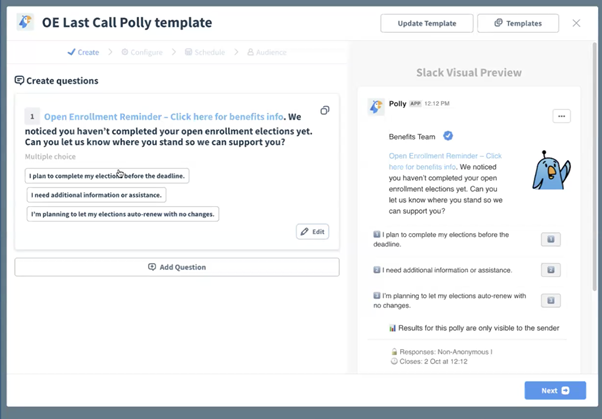
This reminder acknowledges they may not have started yet and makes it easy to take the next step.
Then send a late nudge during the final week to reduce last-day panic decisions among stragglers.
Effective nudges share common elements:
- Clear, direct messaging that states exactly what action you need ("Complete your benefits elections by October 15")
- Embedded links that take employees directly to the enrollment portal
- Response options that let them indicate their status (planning to complete, need assistance, renewing with no changes)
- Comment fields where they can ask specific questions
The key difference from pulse checks is specificity since you're prompting them to act and triaging their response. Use the same email export strategy from your benefits platform to target only employees who haven't completed elections yet.
Polly's scheduling features let you set these nudges up in advance.
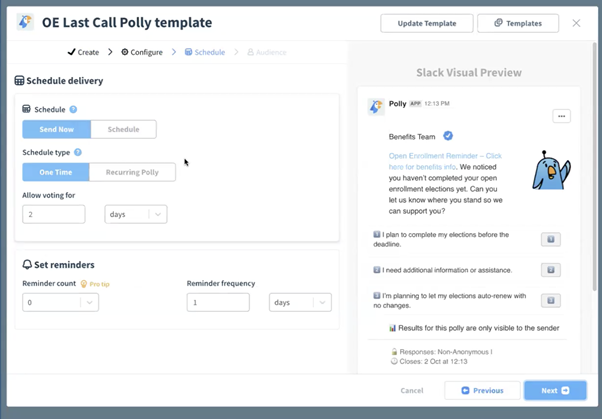
Program your early nudge for day 3 and your late nudge for day 15, configure reminder frequencies, and customize how long each stays open for responses.
The automation handles the delivery while you focus on following up with people who respond.
One hybrid team used a single targeted nudge 10 days before the deadline and saw their remote employees complete elections earlier in the window, eliminating the time zone crunch that had previously left East Coast staff scrambling to reach the West Coast benefits team during their final hours.
This approach also strengthened their internal comms by consolidating benefits messages in one visible channel instead of scattered across email threads. Two well-timed interventions that reach people when they're still in decision mode will always outperform five generic reminders sent to everyone regardless of completion status.
When you combine targeted nudges with pulse check data, you can also reach out individually to employees who indicated confusion rather than sending another mass message they'll ignore.
Strategy 3: Async Q&A - Build a Searchable Knowledge Base
The most valuable information during open enrollment often comes up during live Q&A sessions and then disappears into meeting recordings that few people watch.
Q&A solves this by capturing questions and answers in a format that employees can search and reference throughout the enrollment period.
Async Q&A addresses the biggest friction points by:
- Capturing questions from live sessions (even vendor-hosted ones)
- Creating a permanent, searchable resource
- Moderating sensitive questions privately
- Reducing repetitive inquiries by surfacing existing answers
The setup is straightforward. Configure moderation to review submissions before publishing, generate QR codes or embed links for live sessions, keep the Q&A open for async submissions during your entire enrollment window, and enable upvoting so employees can signal which questions matter most to them.
Polly's Q&A moderation gives you control over what gopen enrollments public.
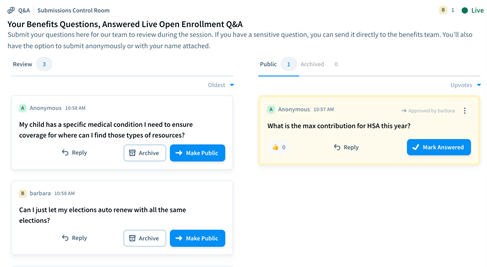
Review each submission, reply privately to sensitive questions (even anonymous ones get a private DM response), and publish appropriate questions to your benefits channel.
Employees can upvote questions they're wondering about too, showing you which topics need immediate attention.
Here's where it gets powerful.
Employees can search "HSA" in your benefits Slack channel two weeks into open enrollment and find all Q&A threads related to health savings accounts-complete with answers from your benefits team or external vendors.
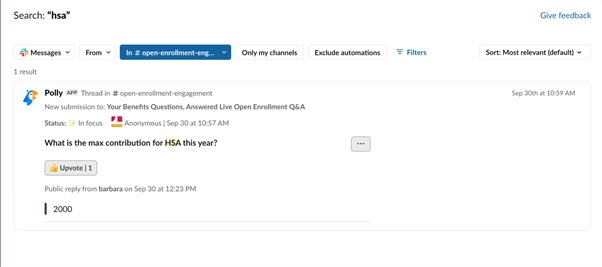
Questions about contribution limits, rollover policies, and employer matching all surface instantly instead of requiring another email or meeting.
One organization with 800 eligible employees integrated async Q&A into both their internal sessions and vendor-hosted presentations. The result was 40% fewer individual questions reaching the HR team because employees found answers in existing threads.
A smaller hybrid team used async Q&A as their primary support channel throughout the enrollment period, giving East Coast employees access to answers without waiting for West Coast business hours. Remote staff reported feeling they had equal access to information for the first time.
Traditional Q&A happens once and evaporates. Async Q&A builds a knowledge base that gets more valuable with each question answered.
By your second or third year using this approach, you'll have a library of real employee questions and clear answers that dopen enrollments much of the heavy lifting before anyone needs to ask.
Strategy 4: Meet employees where they are - Deliver direct in Slack or link elsewhere
The best engagement system in the world fails if employees have to leave their workflow to participate.
Integration into Slack means pulse checks, nudges, and Q&A appear directly in channels or DMs where employees already spend their day. They can respond in seconds without opening another tab or remembering a portal login—a critical factor when your goal is to increase response rates during a time-sensitive enrollment window.
Polly's native Slack integration means employees see polls and Q&A directly in their feed—no switching contexts or clicking external links unless they choose to.
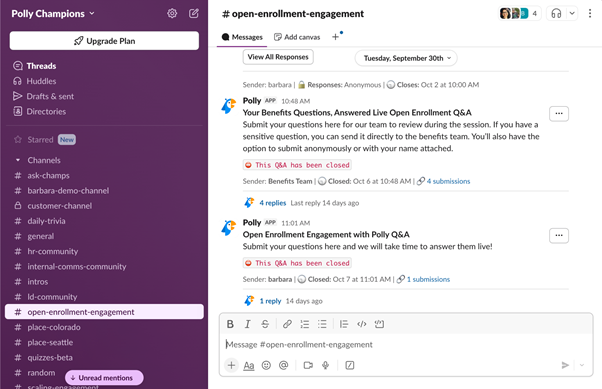
But not everyone lives in Slack exclusively. Generate protected links for pulse checks and Q&A that you can embed in emails, post on your intranet, or include in benefits portal dashboards.
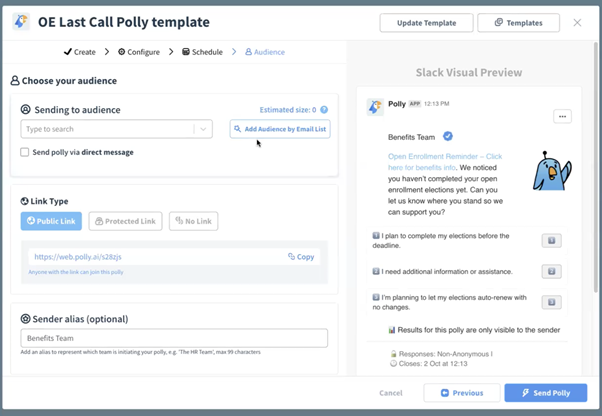
Employees can access these from anywhere while responses still flow back to your central system.
For presentations—whether hosted by your team or external vendors—use QR codes that employees can scan to submit questions or respond to quick polls. This works for both in-person sessions and virtual meetings, capturing engagement without disrupting the flow.
Start building your open enrollment engagement system
Open enrollment doesn’t have to mean scrambling through the final week while employees make rushed decisions. When you combine pulse checks, targeted nudges, and async Q&A in Slack, you create a system that surfaces confusion early, moves employees to action strategically, and builds knowledge that compounds year after year.
Watch the full webinar recording to see these strategies in action, or try Polly free to start building your engagement system for the next enrollment period.





/Internal%20Comms%20Fun%204.png)
/Ask%20questions%20fun%204.png)
/illustration-of-people-debating.jpg)





