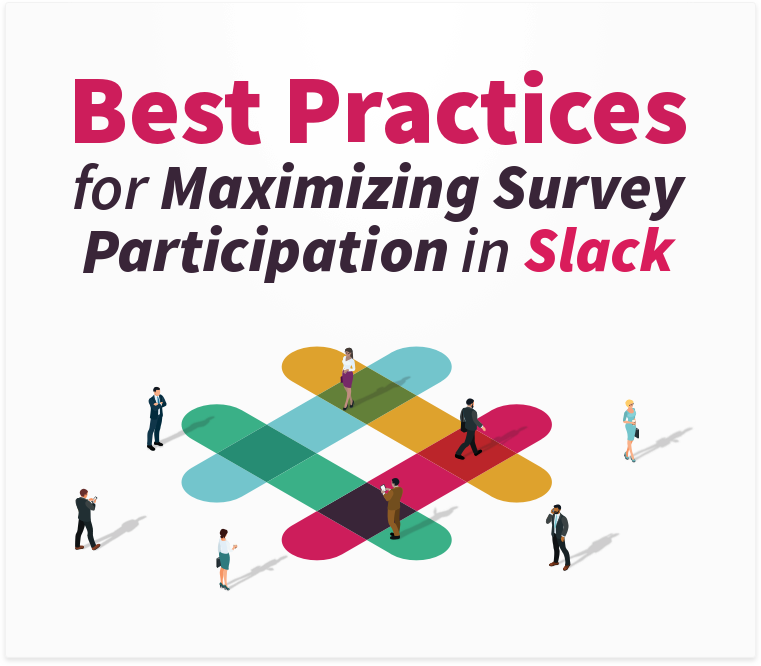Login:
Resources: Educational Guides
Best Practices for Maximizing Survey Participation in Slack
In this whitepaper, we'll go over how to get your whole team onboard with Slack, and slowly start introducing apps like Polly into their workflow. We've aggregated own data to curate some best practic
Resources: Educational Guides
Introduction
Employee surveys aren’t exactly a new concept for the workforce – but the medium in which they’re being conducted and digested, is constantly evolving and adapting to employees’ needs. As a result of new digital collaboration tools such as Slack shifting the expectations towards working, it has planted the seed for a whole ecosystem of apps or integrations that work with this change in team collaboration. With email and other asynchronous communication tools slowly fading away in the background as real-time communication tools like Slack take over the modern workplace, suddenly every platform, tool and service you know and love has built an integration for Slack.
Among other workflows, employee surveys are one of the many that are impacted by the change in workplace collaboration towards real-time communication collaboration tools like Slack. However, big changes to the way you have been conditioned to work doesn’t come easy: it doesn't just mean developing the right cultural context and adapting workplace policies to fit the new way of working, but it also means a lot of ambiguity about what the norm or proper etiquette is towards a new communication channel. Surveys deployed in Slack have different nuances and expectations than your traditional online or email survey – and for good reason. They're much easier to digest, quicker to respond, and requires much less friction to participate in – all of which that results in an average of 30% higher participation rate than traditional email- or web-based surveys.
In this whitepaper, we'll go over how to get your whole team onboard with Slack, and slowly start introducing apps like Polly into their workflow. We've aggregated tons of our own data to curate some best practices for using surveys in this new way of working that helps you not only achieve better results, but be more productive at the same time.
Moving team communication and workflows into Slack
A change in how you work, particularly moving to a digitally-exclusive work environment, will mean that there’s going to be some resistance or reluctance to change. This is particularly true with older generations who inherited a decades-long communication culture of ad-hoc email usage and may not be well-versed in working digitally. Resistance to change is one of the biggest nuances of moving away from traditional communication methods – and we’ll go over what you can do to achieve a successful adoption by your team. With a successful Slack adoption, this typically translates to third-party Slack app adoption as well (such as Polly, Google Drive, Trello, and more) – all of which sets your team up for success in Slack and Polly.
Best practices for adoption of Slack and its apps
Getting your team to move over to Slack, let alone your entire organization, is no easy feat in of itself. It takes some time getting used to since it’s so different from emails and other collaboration tools, but the upfront effort of investing in Slack will pay off in the long run when your communication and workflows are noticeably streamlined by using Slack.
Some teams and personality types can be quicker to start using Slack than others – much like any other technology product, Slack follows the same product adoption curve. The tech enthusiasts, young millennials, developers, and the like, will likely be the first group to be completely on board to drive Slack adoption within their organization. For everyone else, it will take just a little bit more ramping up to start effectively using Slack. That being said, the cost savings in terms of productivity, efficiency, and optimized workflows is completely worth it.
Here are some tips and best practices to get your team (and organization) to adopt Slack and all of its integrations.
When introducing a new product to the toolshed, it helps to contextualize the product in a way that is meaningful: the product is not meant to be the end-all-be-all hero to save the day, but rather a tool that nudges us towards the behaviors or initiatives we want to improve. New tools like Slack should be implemented with the intent of driving the right way of doing things, as resistance for new products tend to manifest as an attack on the tool itself (and not necessarily the behaviors/initiatives that people are resisting). Instead of having to defend the tool when it turns out to not be the hero everyone imagined, aim to remind the behaviors we want to inspire out of using the tool effectively.
Convey conviction. If Slack is presented as an optional tool to just engage in workplace banter, it will always be that way. Inspire confidence in your team by conveying the value of the benefits and how those drive the right changes, and not just laundry-listing what the features are. Deem Slack as the official communication tool moving forward, and continuously cultivate that culture. Start slowly at first in order to minimize resistance from your team, and integrate Slack into your everyday workflows bit by bit.
One of the biggest reasons Slack is so valuable today is the huge ecosystem of integrations and apps that build on top of Slack (like Polly) – making it possible for all your workflows to live in one place. Adding integrations of the same tools you use and love slowly adds more value and conviction to convey to your team.
Have a plan. Slack works best when you can get your team to go all in and can make it part of a daily routine. Having a plan makes adoption of Slack (and its subsequent 1,000+ apps) much friendlier and quicker during onboarding when you can introduce Slack in a meaningful way, and be able to back it up with a solid plan in place.
Here’s a Getting Started guide from Slack themselves that help to make your transition as seamless as possible. In the guide covers exploring challenges and goals, identifying your team’s specific use case for Slack, setting up your workspace, channel naming guide, educating your team, onboarding, and tracking progress. There’s also a ton of other useful Slack guides on everything there is to know on how to successfully launch a new team on Slack and more.
Getting optimal results from your surveys with Polly
Getting your team familiar with Polly
Polly can be (relatively) easy to integrate – with its frictionless installation and fairly intuitive onboarding process – for your team that’s now already on Slack and are hopefully full-on Slack advocates. Before launching your employee surveys to your team, start off by getting your team familiarized with Polly and the different things Polly can do for you.
The easiest way to initiate this is by starting out with something simple like a lunch poll delivered publicly in your #location-specific channel, or in your #lunch channel that’s dedicated to rallying a group together for lunch. This will introduce Polly to your team members in an easy and intuitive way, and allow them the opportunity to play around further with Polly.
Setting Polly up for success
Channels set up for surveys
If you already have a Slack workspace fully up and running, it’s likely that you already have channels set up for specific needs of your organization. Whether that means that there are project/initiative/product specific channels, channels dedicated to each department or cross-functional teams, channels dedicated to large pockets of people doing similar work, or even all of the above. Whatever the case may be for your organization, the same consideration should be applied to your surveys.
Although surveys tend to follow how your team is organized, it’s important to re-evaluate the organization of your Slack team (or teams, if your organization is enterprise-level) and whether that aligns with the current or future surveys you plan to run, and what will make the most sense for your team. If you plan to run a daily, recurring poll for your Product Management team’s syncs and standups, it’s easiest to drop that poll into a channel that already exists for the team or person(s) you’re looking to poll.
Designing an impactful survey based on your organization's needs
With over 100,000 teams using Polly for all their polling and survey needs, we’ve gathered loads of data with insights into what has worked well for teams to achieve maximum participation for their polls and surveys. Because polls and surveys deployed directly in Slack are quite different than traditional web or email based surveys, it comes with different expectations and behaviors, so many of the same best practices don’t always apply to Slack surveys.
We’ll dig into how to write a clear and succinct description, optimal survey length, what question types to use, when to use pulse surveys vs. less frequent but longer surveys, and how to make surveys quick and easy to understand.
Keep it simple and straightforward
Not only does this apply to survey descriptions and titles, but the questions that you choose as well. Using clear and succinct language in every part of your survey tend to yield accurate and thoughtful responses, and avoids any confusion amongst your team.
Just as important as keeping it straightforward, is to keep it short and sweet. The nature of Slack and Polly’s interface is meant to be clean and free from noise. Too long of questions or possible multiple choice responses could make your survey or poll look busy and unappealing to answer. Additionally, your team could be less likely to answer a question if it’s too long or they’re unsure how they should respond.
The latter is also true for questions that ask for more than one piece of information with multiple questions embedded. A good indication of embedded questions is the inclusion of and or or within your question – and it also means that your question could possibly be inconclusive. Keeping it short, simple, and straightforward is the easiest way to ensure that your audience understands your survey/poll objectives.
Less is more: 2-4 questions is the sweet spot
From our data, we’ve noticed that there’s a bit of a bell curve to the number of questions per survey, with the majority of survey lengths right around 2-4 questions per survey. Compared to traditional web and email-based surveys that hover around an average of 10+ survey questions, 2-4 is quite the contrast. Longer surveys tend to result in survey fatigue and have proven to be a big deterrence for starting a survey.
While it’s not necessary to always limit yourself to 2-4 questions for every single survey, the best participation results have been correlated to a shorter survey length. The shorter, the better! This way, you can still get all the most pertinent questions out there without being too much of an interruption or tiring your team out. That being said, it’s more important than ever to put careful thought into the questions being asked, and using the question types that make the most sense to what response you’d like to elicit.
Pulse surveys for lighter, continuous feedback loop, and infrequent but longer surveys for more serious, higher stake needs
We're conditioned to lean towards creating longer surveys that are only used a few times a year, if not just once a year. It's become commonplace for most organizations to conduct an annual employee engagement survey that becomes a large workflow interruption due to the amount of time and effort it requires to complete the survey. But modern survey tools such as Polly have started to challenge the status quo on survey length and its frequency; moving away from unnecessarily long surveys that yield low participation rates.
Pulse surveys, by definition, are the opposite of the traditional long & infrequent surveys: they're fast to complete by doing away with complex questions, and are intentionally frequent on a weekly or every couple week schedule. They give a quick insight into organizational/departmental/team health, hence the term "pulse". The inherent design of Polly surveys deployed via Slack tend to favor pulse survey for many different reasons, but there are instances where infrequent but longer surveys are more advantageous.
By default, pulse surveys should be your go-to survey type if you want quick, near real-time results with (generally) higher participation rates since it takes less time for completion. Additionally, pulse surveys can be more specific, encouraging your team to focus on topical subjects. This is particularly useful in developing habits to be more aware of a particular subject if it's asked on a weekly basis. More importantly, more frequent and lighter pulse surveys provide a continuous feedback loop that encourages open communication – which is critical for analysis of improvement over time.
On the other hand, longer & infrequent surveys are certainly less common but there are some instances in which they might be used over pulse surveys. If the survey you want to conduct is for more serious matters, and there are higher stakes involved, then consider a longer (but infrequent) survey. And especially if it's a serious matter that isn't frequently needed, then the longer, infrequent survey might make more sense. Such examples for the need of a longer, infrequent survey would be anything that happens only on an annual basis: such as an annual all-hands feedback survey, planning for the new fiscal year for all department heads, and so on so forth.
When to send, where to send, reminders, and closing dates
Timing is everything
For optimal participation and response rates, timing matters a lot. In this instance, they behave pretty similarly to email. We've seen historically that polls and surveys that are sent out on Fridays, get the lowest response rates, and Mondays come in at a close second. Mondays, people are catching up on emails and tasks rolled over from the previous week, and will frequently put off whatever survey or poll that comes in on Monday due to other conflicting priorities. At the end of the week, people are mentally (or even physically) checked out by Friday afternoon – so that poll or survey will likely be put on the back burner until the following week.
As a general rule of thumb, it's best to avoid sending anything over the weekend (duh!) – they always get buried and people tend to forget about them. Additionally, sending a poll or survey first thing in the morning or at the very end of the day tend to perform less than those sent in the middle of the workday. Although well-intentioned, by trying to catch your team before they get started on work in the morning or as they're finishing up their work at the end of the day, they often get buried by other work in the morning or is carried over to the next day when sent at the end of the day.
To ensure that you send out timely surveys and polls that will have maximum participation, aim for Tuesday through Thursday, between 10 am and 2pm/3pm (depending on when your workday normally ends) when your team is most productive. These combinations of date and time have the highest participation rates according to our data, which gives you a more accurate and conclusive sense of your data.
Posting in #channel versus DMs
When it comes to posting a survey in a channel or sending via DM, there are some general limitations and best practices to consider when you're authoring your next survey. One limitation to keep in mind is that you are only able to post a survey publicly in a channel if you have only one channel selected. However, if your audience is any combination of individual users or more than one channel (two channels, multiple users and a channel, or only multiple individual users), you can only send the survey via direct message.
If given the option to either post in a channel or via DM (your audience is a single channel), here are some guidelines and best practices on what's the more appropriate distribution method.
If your survey topic is relatively lightweight or casual, the channel has multiple stakeholders, and participation right away isn't absolutely critical, then posting in channel should be your go-to. Plus, it feels more inclusive when everyone on your team can see who has completed the survey in real-time – which encourages a response in of itself.
On the other hand, if your survey topic is particularly sensitive (such as anything HR-related), you want to encourage more honest feedback, and want to elicit a faster response, then sending the survey via DM is the more appropriate route to take. Any time you configure a survey to send via DM, the person receiving it will automatically get a DM notification from Polly. That ensures that they have seen the survey, and isn't as likely to get buried by other conversations happening in channel.
Be mindful of reminders
Reminders can be extremely helpful to achieving a higher response rate – especially if your team is slow to respond right away and like to wait until the last minute. The nice thing about Polly reminders (different from general Slack reminders) is that it is only sent to the portion of the survey audience that has yet to respond to the survey at the time of the scheduled reminder. Reminders are sent via the same delivery method (channel or DM) up until the closing date at whatever frequency and interval you've set.
Setting reminders for polls and surveys is easy – and there are a few different ways you can do it. Either during survey creation on the web app, when you edit an open recurring survey via the web app, or within Slack with /polly remind. If reminders are already set for an existing survey, you can still send a reminder that’s outside of the configured scheduled reminders with /polly remind. That being said, it's always important to be respectful of everyone's time and not nag them too much to do something – it can lead to a reverse effect and not actually participate in your survey at all.
For a closing date that's a week out of the scheduled delivery, the recommendation is setting at most two reminders for that week-long period. With a closing date that's only a few days out, one reminder closer to the closing date is sufficient and won't bug your team. But if you decide to schedule a closing date that's further out from the scheduled delivery date, more reminders are okay – especially if it's an important survey in order to elicit more responses. As a general rule of thumb, if you have a week or more for your team to respond to the survey, we've seen the most success with 3 to 4-day frequencies (or more), and anywhere from 2-4 reminders.
Give adequate time for closing dates, but not too much time
This should go without saying, but adequate time should be given for surveys in order to achieve higher participation. There are a lot of other various factors that play into the closing date – such as the time sensitivity of the subject at hand or whether your team tends to wait until the last minute to respond. That being said, it's in your discretion to decide on a closing date since there is no definitive "best way" due to many third-party factors that should be taken into account (like looming project deadlines) that vary from organization to organization.
However, as a general rule of thumb, polls take seconds to answer so a shorter closing date (a few days) is acceptable, but a survey can take longer to complete and require more thought, so it's recommended to give at least several days if not a week to give your team enough time to complete. This allows for adequate time for not just those physically in the same office location, but remote workers as well, or employees that are out sick or on vacation. If you have a large, nationally/internationally distributed team, the more time the merrier! Slack helps to close that communication lag, but it's still important to give just a little bit more time so that everyone has the opportunity to participate.
On the same note, there is such a thing as giving too much time to respond to a survey. This is generally for surveys with closing dates at least three weeks or more out – our data shows that most responses come in within a few days of the delivered survey, with a few more trickling in after that. But too long of a closing date gives your team the sense that it's not important right at that moment to complete, which in turn the survey becomes a low priority for your team. Even if you know of upcoming deadlines far in advance, it's important to time your surveys properly that enables your team to accurately respond while it's still fresh in their minds, without the risk of putting it on the back burner and eventually never completing.
Encourage transparency by sharing often but be mindful of privacy
Slack, by nature, cultivates a culture of open discussion, communication and transparency with the proliferation of dialogues and conversations happening in public channels. As organization size gets larger, there’s more of an encouragement for taking intimate or small discussions among few members to a private group, but there’s still a sense of ambient awareness of what’s happening.
Sharing results back with the team, or even beyond the team who answered the survey, creates that sense of transparency and openness that Slack is so well known for, and something that traditional surveys lacked. Of course, take this with a grain of salt: be mindful of your respondents’ privacy, and especially mindful of sharing results if it contains particularly sensitive information. As a general rule of thumb, we’ve seen polls and surveys that pertain to anything HR-related (employee engagement, hiring, management feedback, etc.), or encourages honest feedback about a sensitive topic, tend to be anonymized.
To initiate sharing results to another channel or specific team members (stakeholders), you can do so very easily within the Slack app. Just use the /polly share command, select the poll or survey you wish to share, and the channel(s)/member(s) you would like to share to.
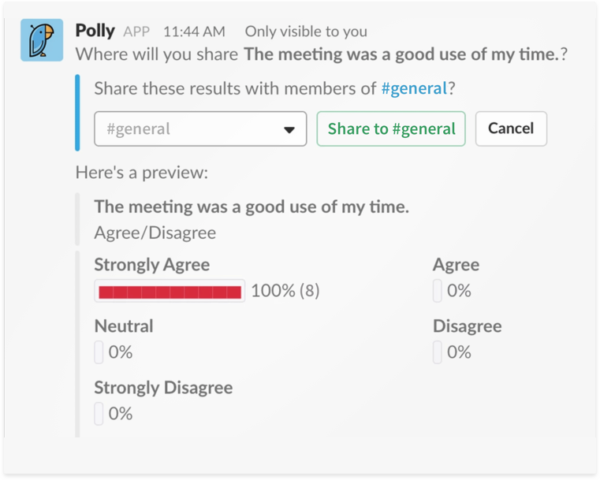
Protecting your team’s privacy by anonymizing responses is critical to establishing a culture of trust and transparency, as well as eliciting honest and detailed reports. To make responses anonymous for your survey, you can do so through the web app. These controls appear under Settings at the bottom of the page during poll creation. You can also hide results from collecting in real-time (if posted in a channel), allow your team to leave comments privately (regardless if their votes are anonymous or not – but with anonymous votes toggled, private comments are the default), and send via DM as opposed to a channel.
Getting started with Polly surveys in Slack
Now that you're armed with these Slack and Polly survey best practices, you're on your way to a successful execution of Polly surveys that can achieve higher participation rates than traditional web or email-based surveys due to the simplicity and frictionless experience. If you've already been creating surveys for your Slack team, we'd love to hear if and how any of these tips have helped your workplace.
 To find out more about how to start utilizing surveys to its fullest potential in Slack with Polly, schedule a demo today to see surveys in action and what it can unlock for your organization. Ready to jump the gun and start using the full functionality of surveys? You can start a free trial today.
To find out more about how to start utilizing surveys to its fullest potential in Slack with Polly, schedule a demo today to see surveys in action and what it can unlock for your organization. Ready to jump the gun and start using the full functionality of surveys? You can start a free trial today.
 We're here to help! If you have any questions, requests, feedback, or just want to say hello – drop us a line and we're happy to help. As always, our help resources are always available if you're in a pinch for a quick and general question.
We're here to help! If you have any questions, requests, feedback, or just want to say hello – drop us a line and we're happy to help. As always, our help resources are always available if you're in a pinch for a quick and general question.