While we're not totally unbiased here at Polly, we're ready to give a fair overview of Simple Poll, which is an app sometimes used to help get team feedback. Depending on your needs, it may fall short for your workflows which is why we unabashedly included a bonus section about Polly and its features for comparison.
Both polling apps can lead to better decisions when it comes to team culture and proactive improvements to the workplace. They provide a starting point for remote teams who want more open discussion and team collaboration. While both work optimally with Slack, they serve the user differently.
We're big believers that doing a new poll should be a valuable and fun experience for respondents. Maybe that's why Polly continues to be one of the most popular Slack apps around. Read on to decide what you think for yourself.
Why use polls at work?
Before we get into details, let's talk about why polls are a popular workplace tool.
Gallup reports a ratio of engaged to actively disengaged workers of 2.4-to-1 in the U.S. in 2021, which is pretty great. The criteria measurements examined these specific areas:
- Clarity of expectations
- Opportunities for development
- Opinions counting at work
Let’s focus on the last bullet point: Employees need to feel that their opinions are heard as part of their ongoing engagement. Polling apps give voices to employees who might not otherwise get the opportunity to speak up, which promotes inclusivity. Having a clear way to measure and support your employee feedback process and engagement is reason enough alone to invest in a polling app. The question is, which one?
About Simple Poll
Simple Poll allows you to create native polls in Slack, and it can create anonymous polls and send them within any given Slack workspace. Let’s look at the specifics:
Pricing
Simple Poll prices according to your needs in terms of responses, polls, and surveys — which is limited on the free plan to:
- 100 responses per month
- 30 polls per month
- 10 surveys per month
This free plan can suit a small team that uses polling sporadically. However, to develop a feedback culture that's more aligned with consistent engagement, you would need to upgrade to the premium version. This type of account offers unlimited usage for $299 per month (billed annually) for a workspace of up to 500 users.
The custom enterprise-level pricing option includes a few additional features like:
- A customer success manager and priority support
- A 60-day onboarding program
- Custom security reviews & questionnaires
- Centralized billing management
Enterprise plans are better suited to larger organizations who need onboarding and the most user support that Simple Poll can offer.
Templates
Templates offered by Simple Poll cover basic functions, but they don't allow you to create your own templates.This can be considered a downside since customizing templates is often a major timesaver.
Polly provides users with a categorized library of templates that are easy to edit and then save to your personal library for later use. Some popular categories include: HR, IT, Agile, General, Leader, and WFH. The templates are widely accessible to all Polly users.
Question Types
If you're looking for optimal customization within your polls, here's where Simple Poll falls short by offering only three question types (compared with Polly's nine different formats). This doesn't provide too much flexibility for the creator and can become redundant for participants.
Your choices are limited to short-answer text, with a classic text box for replies to open-answer questions; single choice, which provides a list of options for participants to select one from; and checkboxes, which function the same as single choice but participants can select more than one answer. Polly goes beyond these formats with customizations like ranking, numerical scales, and emojis.
Where Simple Poll misses the mark
Simple Poll can be a helpful tool if you're asking whether the team prefers sub sandwiches or pizza during the lunch and learn, but there isn't a lot of supportive functionality for anything more.
We were mostly let down by:
- The price tag: It doesn't justify minimal features when you have other, more competitive options *ahem* that garner more detailed feedback and help build an enhanced employee experience.
- The lack of flexibility: We prefer to have an easy way to modify polls while they're in action.
- A lackluster user interface: When a platform isn’t intuitive, it can leave teams who are committed to regular feedback and engagement wanting more.
- The lack of advanced features: Anonymity settings, automation features, and results analysis are essential when making polling a regular practice among varied teams in the office.
- Too few templates: This function seems like a quick afterthought in Simple Poll rather than the essential efficiency-boosting tool that it is. We prefer to have a library of templates in Polly backing us up from daily standups and all-hands feedback to employee NPS and manager feedback.
What our users love about Polly
So what makes Polly a strong contender for workplace polling? Below we chat about how Polly's approach differs:
- 💰 Pricing: Polly offers a plan that suits every team's budget and needs; free is a great place to start. The Pro plan is just $19 per month, and only people sending polls need a license
- ✏️ Flexible edits: Looking to swap something or make a quick fix after you sent out the polls? That's no problem with Polly.
- 🚀 More customization: You can swiftly think outside the box with nine different question types to play with, including an emoji scale!
- 🖌 Purposeful templates: With 30 template options, there's one for every occasion, whether it's for a daily stand-up, all-hands feedback, employee NPS, manager feedback, or for pulse checks. Easily save custom-made templates to use again later.
- 📈 Real-time visuals: Instead of a heap of numbers, why not view the results with a rich, shareable graphic or integrate with Google sheets for further analysis?
- 🦸🏻♂️ Human support: We have amazing customer service with live chat support to help you make polls more easily.
- 🔐 Total security: All Polly plans provide top-tier security and General Data Protection Regulation (GDPR) compliance that is routinely audited.
- 💪 Enterprise ready: With custom data retention controls, an admin dashboard, automated workflows, and API access, Polly for Enterprise is secure, scalable, and instantly deployable.
If you're still not sure, ask yourself these questions
To decide which app truly meets the needs of you and your team members, ask yourself the following questions:
Is customization important?
Simple Poll hasn't made customization a priority with only three question types and limited templates. Polly provides a number of features for a more customized experience including anonymity for polls. So, if you're asking more sensitive questions that require discretion, Polly’s a better fit.
How will I use polls in the office?
If you want an app to get consensus on your holiday party once a year, Simple Poll might do it. You'll want to go with Polly to build out a more evolved employee engagement process.
Is team building important to me?
Beyond polls, Polly has made it easy to bring fun and connection into the remote workday with social games like Trivia, Hot Takes, and Employee Awards.
How do I like to organize and share results?
Simple Poll can't compete with Polly's web app, which transforms results into easy-on-the-eyes visuals that are accessible and shareable according to your set-up preferences. It integrates seamlessly with Google Sheets to support your dashboards and analysis.
Do speed and ease of use matter?
With 30 templates available in Polly that can be easily customized, saved, and replicated, it can be quicker to click, edit, and send than to create a poll from scratch. Automation can make things quicker in both apps, but coupled with Polly's added template features, it comes out ahead.
Level up your Slack polls with Polly
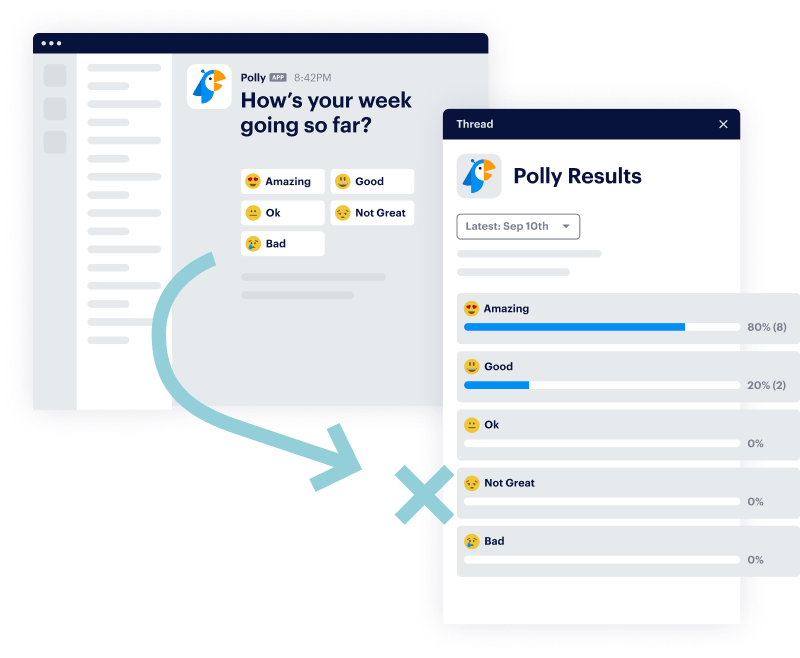 While the goal of most polling apps is to create an open forum to help team members feel more heard at work, they all have a slightly different approach. Simple Poll is a no-frills option that doesn't offer much to the imagination beyond, well, simple polls.
While the goal of most polling apps is to create an open forum to help team members feel more heard at work, they all have a slightly different approach. Simple Poll is a no-frills option that doesn't offer much to the imagination beyond, well, simple polls.
We love that Polly supports its users with customized experiences that provide fun, fast, and frictionless engagement. Our library of helpful templates along with our results analysis and sharing features were created to foster rich insights into team satisfaction that aren't otherwise readily available.
We've created an experience that meets your team where they're working in Slack which garners higher response rates. Try sending a polly for free in Slack, and you'll see just how it works to promote inclusivity, engagement, and collaboration.
Try Polly for free to instantly improve your employee engagement.

Written by Briana Biancolin
As a nomadic freelance writer, story lover, and professional snacker from Toronto, Canada, Briana's love of writing (and entrepreneurship) started as a kid when she would take the proceeds from her lemonade stand to buy notebooks and pens. After 5 years in creative recruitment, she took the plunge into freelance life, moved to Europe, and began writing full-time on topics like start-ups, wellness, design, travel, and tech.




/Internal%20Comms%20Fun%204.png)
/Ask%20questions%20fun%204.png)





